LG LG530G User Guide - Page 24
Prepaid - tracfone
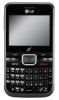 |
View all LG LG530G manuals
Add to My Manuals
Save this manual to your list of manuals |
Page 24 highlights
Prepaid This manu allows you to check the prepaid related contents. To access Prepaid, from the standby screen, press the left soft key Menu and Prepaid. You can access the Menu below. 8 Code Entry Mode - Allows you to insert the device code for Tracfone's PPE setting or info. 1 Add Airtime - Recharge the fee using the Airtime PIN code. 2 Buy Airtime - Recharge the fee by selecting from the calling plan. 3 My Phone Number - Shows your phone number. 4 Airtime Info - Shows you the Airtime info. Based on different brand such as Balance, Due Date, and Service End Date etc. 5 Airtime Display - Set On/Off for displaying Balance / Due Date on Idle screen. 6 Serial Number - Shows you the Serial Number. 7 SIM Number - Shows you the SIM Number. 24

24
This manu allows you to check the
prepaid related contents.
To access Prepaid, from the standby
screen, press the left soft key
Menu
and
Prepaid
.
You can access the Menu below.
1
Add Airtime – Recharge the fee
using the Airtime PIN code.
2
Buy Airtime – Recharge the fee
by selecting from the calling plan.
3
My Phone Number – Shows your
phone number.
4
Airtime Info – Shows you the
Airtime info. Based on different
brand such as Balance, Due
Date, and Service End Date etc.
5
Airtime Display – Set On/Off for
displaying Balance / Due Date on
Idle screen.
6
Serial Number – Shows you the
Serial Number.
7
SIM Number – Shows you the
SIM Number.
8
Code Entry Mode – Allows you
to insert the device code for
Tracfone’s PPE setting or info.
Prepaid














