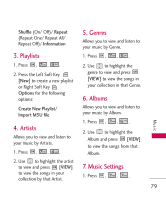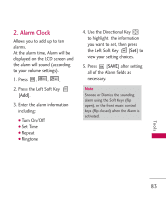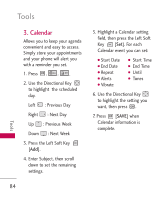LG LGAX8370 Owners Manual - Page 82
Tools, 1. Voice Commands
 |
View all LG LGAX8370 manuals
Add to My Manuals
Save this manual to your list of manuals |
Page 82 highlights
Tools Tools Your phone tools include Voice Commands, Alarm Clock, Calendar, Ez Tip Calculator, Notepad, Calculator, World Clock, Stopwatch, and USB Mass Storage. 1. Voice Commands This feature is equipped with AVR (Advanced Voice Recognition) technology and allows you to use many voiceactivated options. Each option has its detailed information on the phone and you can check it out by pressing the Left Soft Key [Info]. 1. Press , , . 80 Access and Options G With the flip open, press the Voice Commands Key (on the left side of the phone). G With the flip closed: - If the External Keyguard setting is On, unlock the screen by pressing the Play/Pause Key and press the Voice Commands Key (on the left side of the phone). - If the External Keyguard setting is Off, press and hold the Voice Commands Key (on the left side of the phone). The Voice Commands feature has several settings which allow you to customize how you want to use it. Access Voice Commands, then press the Right Soft Key [Settings]. To o l s