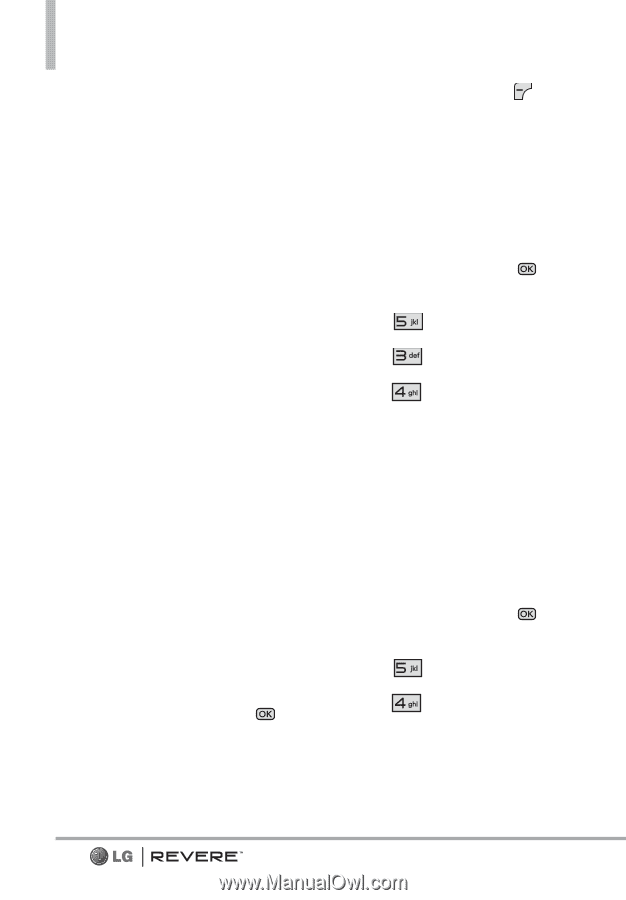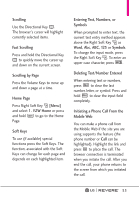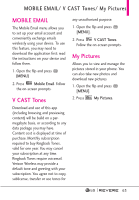LG LGVN150 Revere User Guide - Page 62
Games
 |
View all LG LGVN150 manuals
Add to My Manuals
Save this manual to your list of manuals |
Page 62 highlights
Media Center NOTE Zooming is not available on the highest resolution. G Select the option(s) to customize. RESOLUTION 1280X960/ 640X480/ 320X240 SELF TIMER Off/ 3 Seconds/ 5 Seconds/ 10 Seconds WHITE BALANCE Auto/ Sunny/ Cloudy/ Fluorescent/ Glow SHUTTER SOUND Shutter/ No Sound /Say "Cheese"/ Ready! 1 2 3 COLOR EFFECTS Normal/ Negative/ Aqua/ Sepia/ Black&White NIGHT MODE On/ Off NOISE REDUCTION On/ Off Turning this setting on provides improved picture quality in lowlighting shots. AUTO SAVE On/ Off PREVIEW Actual view/ Full screen 6. Take a picture by pressing [TAKE]. 7. Press the Left Soft Key [Save]. The picture is stored in My Pictures. 3.4 Online Album Use to access the Online Album (PIX Place). 1. Open the flip and press [MENU]. 2. Press Media Center. 3. Press Pictures. 4. Press Online Album. 5. Login with your mobile number and password, as applicable. 4. Games Allows you to download games and applications. Games already on your phone are listed in this menu. 1. Open the flip and press [MENU]. 2. Press Media Center. 3. Press Games. 60