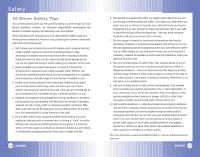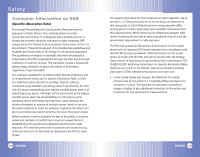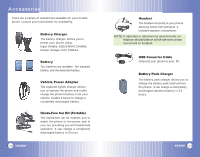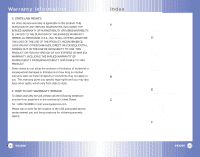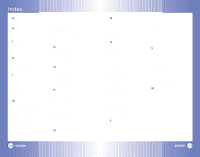LG LGVX3200 User Guide - Page 60
Index
 |
View all LG LGVX3200 manuals
Add to My Manuals
Save this manual to your list of manuals |
Page 60 highlights
Index G Groups 47 H Health Care Facilities 92 Hearing Aids 92 I Icon Glossary 89 Important Information 8 Inbox 59 K KB Counter 52 Key Light Timer 78 Key Tone 74 L Language 80 Large Pictures 67 List Contacts 46 Location 88 Lock Mode 20 Lock Phone 82 M Manner Mode 20 Main LCD 77 Making a Call From Your Phone Memory 43 Making Calls 19 Media 66 Menu Style 78 Menus Overview 14 Message Icon Reference 59 Messages 53 Missed Calls 51 Msg Alerts 64 Msg Settings 63 Mute Function 21 My Animations 68 My Melodies 68 My Phone Number 89 My Pictures 67 My VCard 49 N New E-mail 47 New Message 55 New Number 46 Notepad 72 O One-Touch Dial 85 Options to Customize Your Contacts 30 Other Medical Devices 92 Outbox 61 P Pacemakers 91 PC Connection 87 Phone Info 89 Phone Numbers With Pauses 39 Phone Operation 91 Phone Overview 12 Posted Facilities 93 Power On/Off Tone 76 Power Saver 80 Q Quick-Text 65 116 VX3200 R Received Calls 19, 51 Recent Calls 50 Reset Default 84 Restrict 83 Ringers 74 S S/W Version 89 Safety Information 95 Saved 62 Schedule 70 Screen Icons 18 Screens 78 Searching Your Phone Memory 41 Security 82 Select System 81 Serving System 81 Set NAM 81 Settings 73 Shortcut Help 89 Signal Strength 17 Signature 64 Small Pictures 66 Sounds 67, 74 Speed Dialing 23 Speed Dials 48 Status Light 80 System 81 T Text Input 24 Text Input Examples 26 Text Input Modes 25 Text Options 58 The Battery 16 Theme Colors 79 TIA Safety Information 90 Tips on Efficient Operation 91 Tools 69 TTY Mode 86 Turning the Phone On and Off 17 V Vehicles 92 Voice Dial Prompt 88 Voice Dialing 23 Voice Dials 48 Voice Mail 55 Voice Memo 71 Voice Privacy 86 Voice Services 88 Volume 74 Volume Quick Adjustment 21 W World Clock 72 VX3200 117