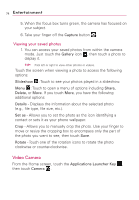LG LW690 Owner's Manual - Page 74
Voice Dialer, Voice Search, Call a contact by voice dialing
 |
View all LG LW690 manuals
Add to My Manuals
Save this manual to your list of manuals |
Page 74 highlights
72 Communication Voice Dialer Call a contact by voice dialing You can call numbers directly by saying the contact's name or number. 1. From the Home screen, touch the Applications Launcher Key , then touch Voice Dialer. 2. Say "Call" or "Dial" and then a name or a phone number. Alternatively, say "Redial" to call the last dialed number. Voice Search The Voice Search application allows you to search by voice quickly and easily. 1. From the Home screen, touch the Applications Launcher Key , then touch Voice Search . 2. Wait for the "Speak now" prompt, then say your query. The search results will be displayed and formatted for the browser. 3. Touch the result you want or continue searching.
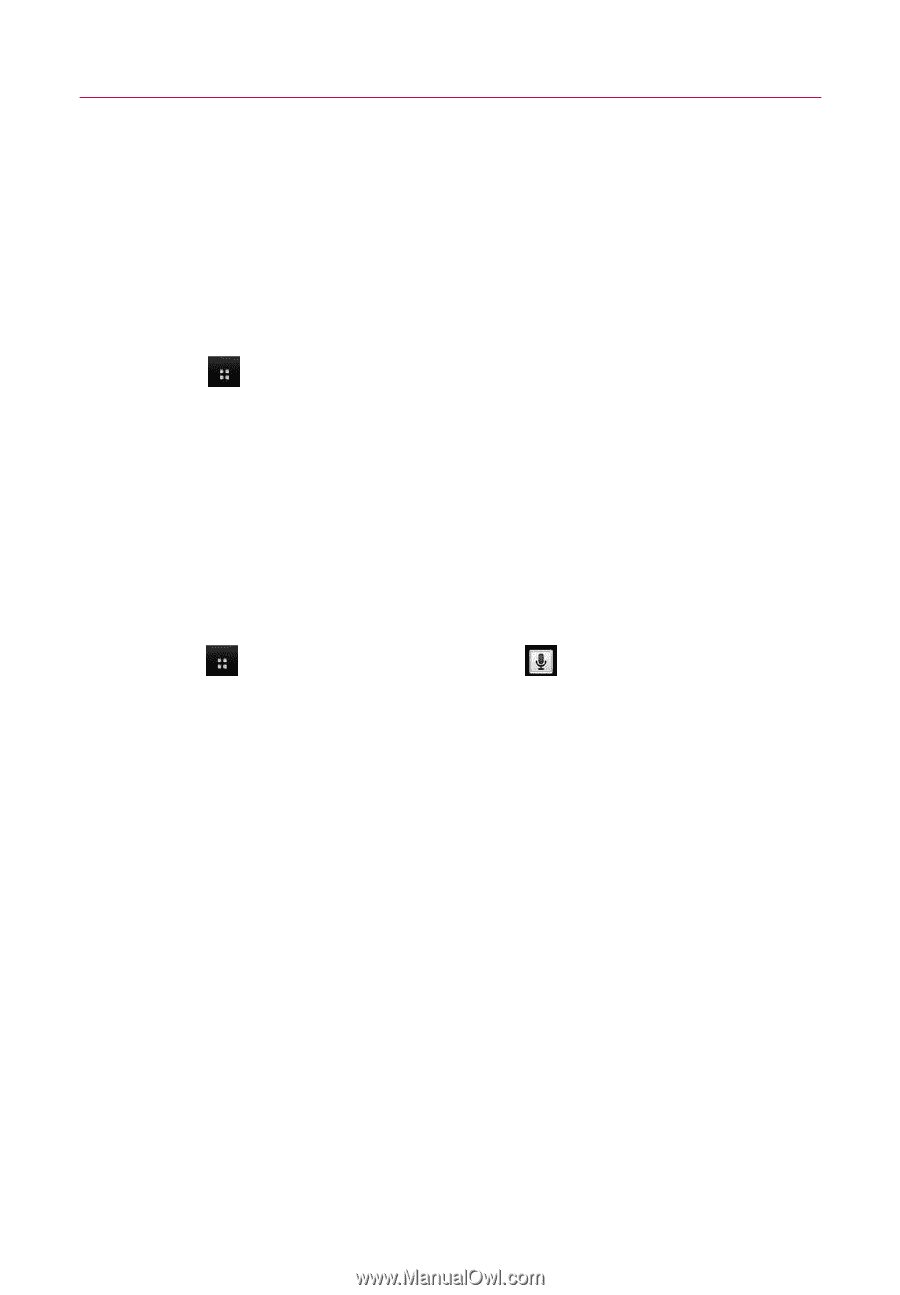
Voice Dialer
Call a contact by voice dialing
You can call numbers directly by saying the contact’s name or
number.
1. From the Home screen, touch the
Applications Launcher
Key
, then touch
Voice Dialer
.
2. Say “Call” or “Dial” and then a name or a phone number.
Alternatively, say "Redial" to call the last dialed number.
Voice Search
The Voice Search application allows you to search by voice quickly
and easily.
1. From the Home screen, touch the
Applications Launcher
Key
, then touch
Voice Search
.
2. Wait for the "Speak now" prompt, then say your query.
The search results will be displayed and formatted for the
browser.
3. Touch the result you want or continue searching.
72
Communication