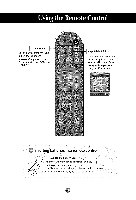LG M4210C-BA User Guide - Page 5
Name of the Remote, Control Buttons, A type - remote control
 |
UPC - 719192183568
View all LG M4210C-BA manuals
Add to My Manuals
Save this manual to your list of manuals |
Page 5 highlights
Name of the Remote Control Buttons (A type) • Mute button • Volume < • Button • Check Button There is not a function which is supported Power On/Off Button Button WChoemn pwoantcehnitn1g/CAoVm/Sp-oVnideneto2/RGB/HDMI The productwill be automaticallyturned off after a certain periodof time. Pressthis button repetitivelyto select an appropriatetime duration Button - Automaticallyadjusts the image. Pressthis buttonrepetitivelyto set the intended screen. Up and Down buttons Bring up and down direction adjustment. Auto Button Automatic adjustment function (Operationalfor the analog signal only) • ARC button To select the image size of the screen. • Video Operation Button Applicable for LGproducts only @

Name of the Remote
Control Buttons
(A type)
•
Mute button
•
Volume <
•
Button
•
Check Button
There is not a function
which is supported
•
ARC button
To select the image
size of the screen.
•
Video
Operation
Button
Applicable for LG products only
@
Power On/Off Button
Button
When watching
AV/S-Video/RGB/HDMI
Component1/Component2
The productwill be automaticallyturned off
after a certain periodof time.
Pressthis button repetitivelyto selectan
appropriatetime duration
Button
-
Automaticallyadjusts the image.
Pressthis buttonrepetitivelyto set
the intended screen.
Up and Down
buttons
Bring up and down direction adjustment.
Auto Button
Automaticadjustmentfunction
(Operationalfor the analog signal only)