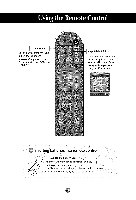LG M4210C-BA User Guide - Page 6
Inserting batteries into remote control.
 |
UPC - 719192183568
View all LG M4210C-BA manuals
Add to My Manuals
Save this manual to your list of manuals |
Page 6 highlights
• AV Button Each time you press the Input button it will change to AV_ Component1 Component2 _ RGB_ HDMI/DVl • Input Select Button If you press the button once, the following Input Signal Window will appear. Select the signal type you want using the • • button. Inserting batteries into remote control. 7 1. Take out the battery cap. Insert the batteries with correct polarity (+/-). 3. Close the battery cap. • Dispose of used batteries in the recycle bin to prevent environmental pollution. @

•
AV Button
Each time you press the Input
button it will change to
AV_
Component1
Component2
_
RGB_
HDMI/DVl
• Input Select
Button
If you press the button once,
the following Input Signal
Window will appear. Select
the signal type you want
using the •
•
button.
Inserting batteries into remote control.
7
1.
Take out the battery cap.
Insert the batteries with correct polarity (+/-).
3. Close the battery cap.
• Dispose of used batteries in the recycle bin to prevent
environmental
pollution.
@