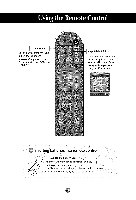LG M4210C-BA User Guide - Page 7
® ®, ® ®i
 |
UPC - 719192183568
View all LG M4210C-BA manuals
Add to My Manuals
Save this manual to your list of manuals |
Page 7 highlights
@ Name of the Remote Control Buttons( B type) -_ • AV Button -- iF-o-_q _m • Power On/Off Button • Input Select Button (See next page) • Sleep Button WhenwatchinAg V/S-Video/RGB/HDMI _[[_ (_l_ /Component1/Component2 The producwt illbeautomaticalltyurned offaftera certainperiodoftime. Pressthis button repetitivelyto selectan appropriatetime duration • PSM Button - Automaticallyadjusts the image. Press this button repetitivelyto set G® ®® the intended screen. ®® CD AUTO I ®( -- • ARC button To select the image size of the screen. • Auto Button Automatic adjustment function (Operationalfor the analog signal only) ®i ®i -- There is not a function which is supported --.O Thereis notafunction __ which is supported -- There is not a function which is supported • Menu Button -4MENU I,. ...... I EXIT O- -- • Exit Button • UP and Down buttons/ Bring up and down direction._ adjustment. / • Mute button_ MUI -( -- * Volume _ • Button • Check Button There is not a function which is supported @