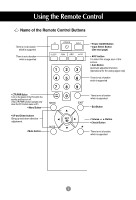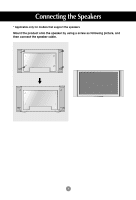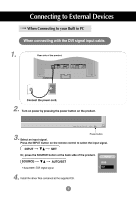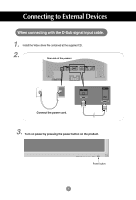LG M4210N-B21 Owner's Manual (English) - Page 7
When connecting with the D-Sub signal input cable. - drivers
 |
UPC - 719192184077
View all LG M4210N-B21 manuals
Add to My Manuals
Save this manual to your list of manuals |
Page 7 highlights
Connecting to External Devices When connecting with the D-Sub signal input cable. 1. Install the Video driver file contained at the supplied CD. 2. Rear side of the product. REMOTE CONTROL IN RS-232C (CONTROL& SERVICE) OUT IN DVI IN RGB IN AUDIO (RGB/DVI) RGB OUT LAN RGB OUT H/PHONE USB OUT SP/DIF SERLAL PORT RGB IN RGB OUT Connect the power cord. 3. Turn on power by pressing the power button on the product. SOURCE AUTO/SET ON/OFF Power button 7
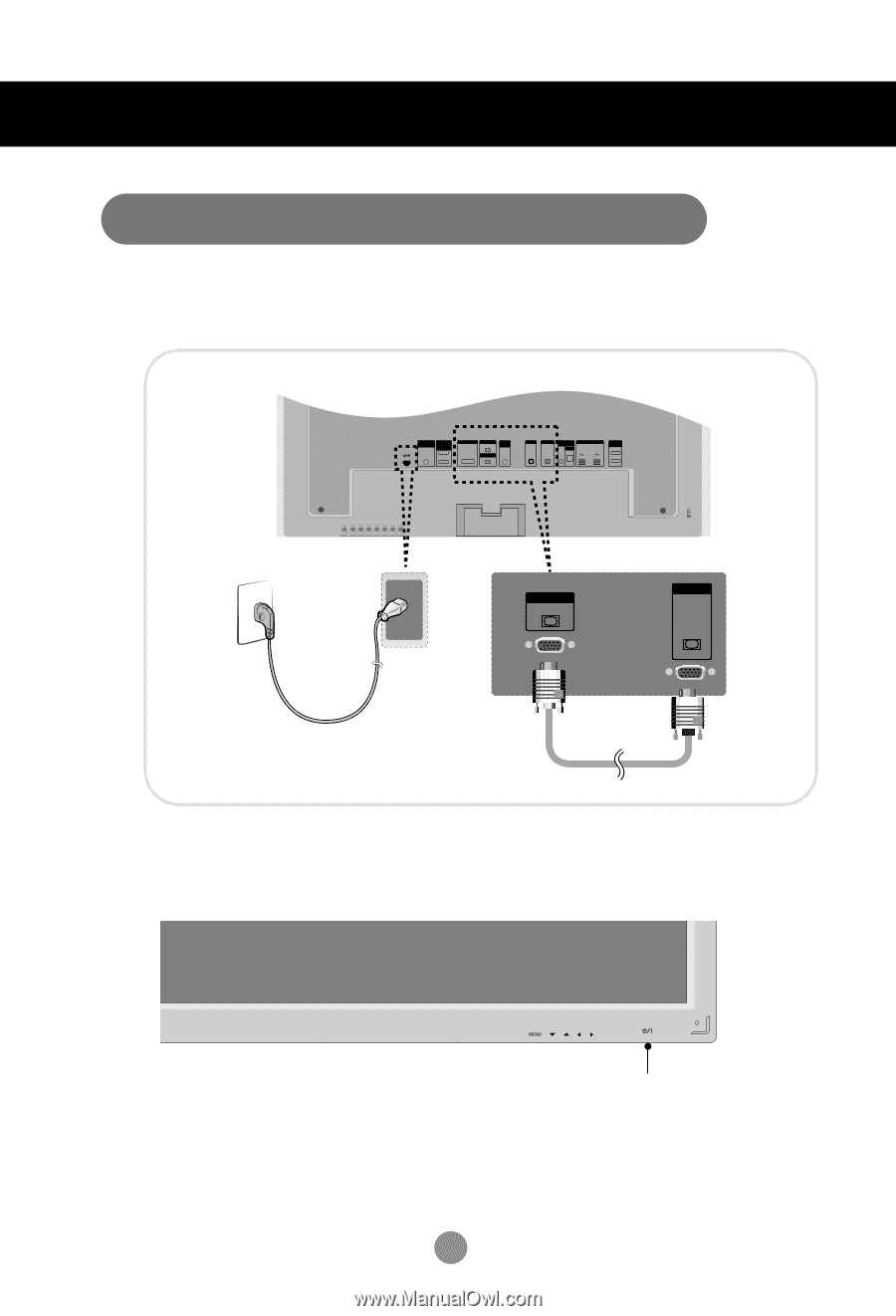
7
Connecting to External Devices
2.
Turn on power by pressing the power button on the product.
ON/OFF
AUTO/SET
SOURCE
Power button
3.
When connecting with the D-Sub signal input cable.
OUT
IN
RGB IN
RGB OUT
DVI IN
REMOTE
CONTROL IN
RS-232C
(CONTROL&
SERVICE)
AUDIO
(RGB/DVI)
LAN
RGB OUT
SERLAL
PORT
USB
H/PHONE
OUT
SP/DIF
RGB IN
RGB OUT
Rear side of the product.
Connect the power cord.
Install the Video driver file contained at the supplied CD.
1.