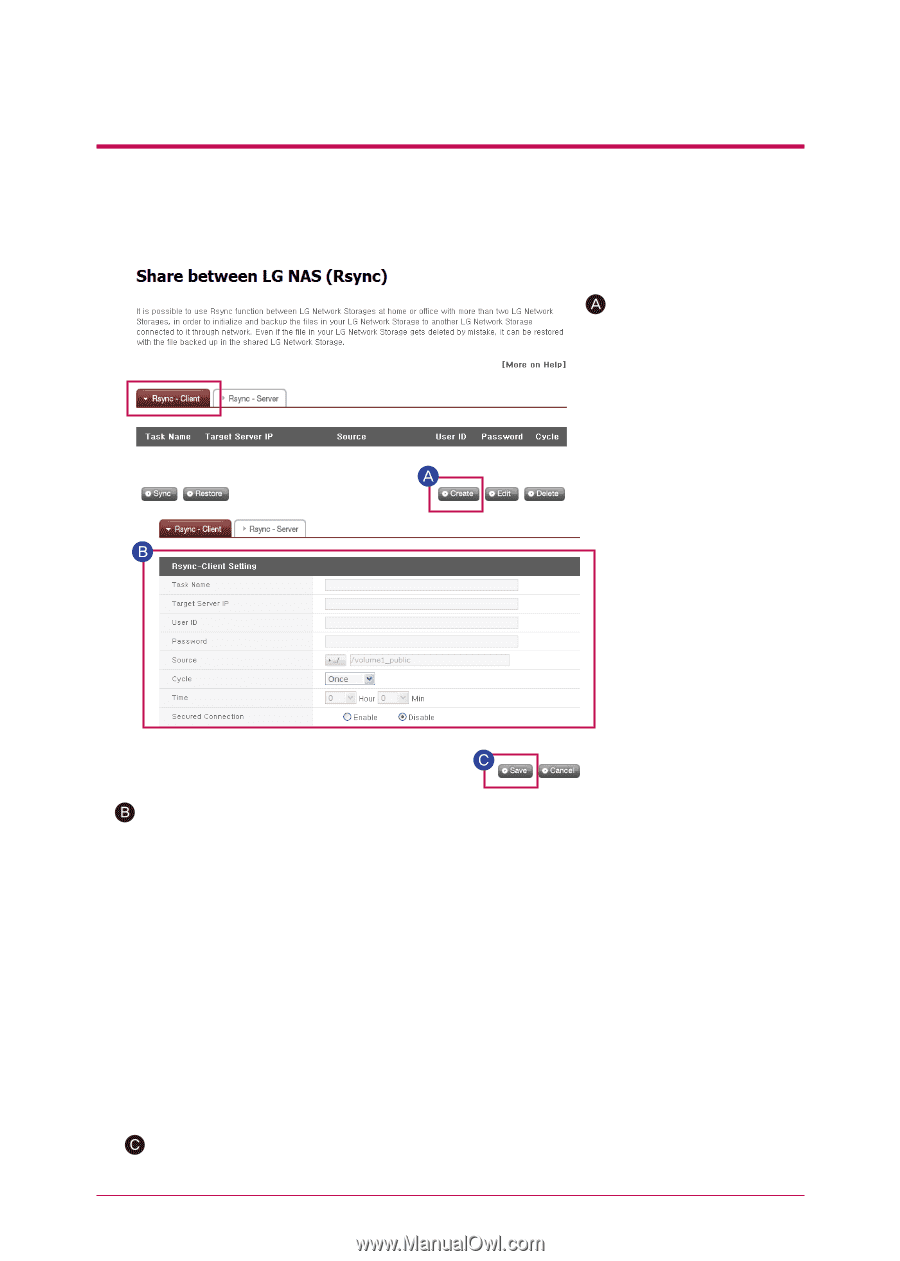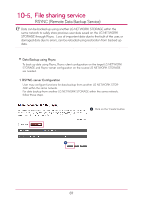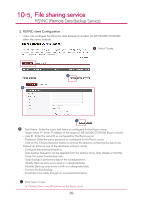LG N2A2DD2 Owner's Manual - Page 89
RSYNC-client Configuration
 |
UPC - 058231298741
View all LG N2A2DD2 manuals
Add to My Manuals
Save this manual to your list of manuals |
Page 89 highlights
10-5. File sharing service RSYNC (Remote Data Backup Service) 2. RSYNC-client Configuration Users can configure functions for data backup to another LG NETWORK STORAGE within the same network. Select 'Create'. - Task Name : Enter the same task name as configured for the Rsync-server. - Target Server IP : Enter IP address of the target LG NETWORK STORAGE (Rsync-server). - User ID : Enter the same ID as configured for the Rsync-server. - Password : Enter the same password as configured for the Rsync-server. - Click on the 'Choose Directory' button to choose the directory containing the data to be backed up. (Choose one of the directories in Rsync-client.) - Configure data backup frequency. Data backup frequency can be selected from the options Once, Daily, Weekly or Monthly. Once: For a one-time backup only. Daily: Backup is performed daily at the scheduled time. Weekly: Back up once every week on a designated day. Monthly: Back up once every month on a designated date. - Set time for data backup. - Send files more safely through an encoded transmission Click 'Save' to save. ※ Clicking 'Save' is insufficient to run the Rsync client. 89