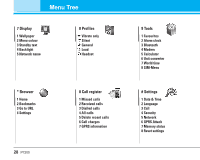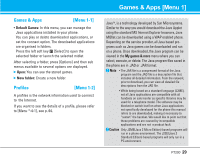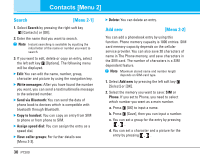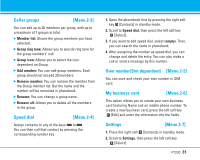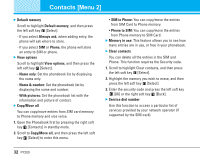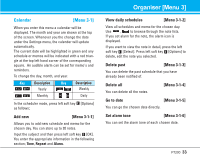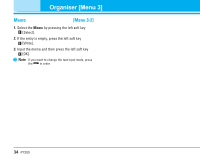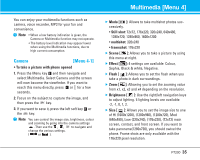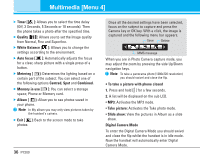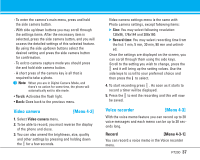LG P7200 User Guide - Page 34
Organiser [Menu 3]
 |
View all LG P7200 manuals
Add to My Manuals
Save this manual to your list of manuals |
Page 34 highlights
Calendar [Menu 3-1] When you enter this menu a calendar will be displayed. The month and year are shown at the top of the screen. Whenever you the change the date under the Settings menu, the calender will update automatically. The current date will be highlighted in green and any schedule or memos will be indicated with a red triangle at the top left hand corner of the corresponding square. An audible alarm can be set for memo's and reminders. To change the day, month, and year. Key Description Yearly Monthly Key Description Weekly Daily In the scheduler mode, press left soft key [Options] as follows; Add new [Menu 3-1-1] Allows you to add new schedule and memo for the chosen day. You can store up to 20 notes. Input the subject and then press left soft key [OK]. You enter the appropriate information in the following section; Time, Repeat and Alarm. Organiser [Menu 3] View daily schedules [Menu 3-1-2] View all schedules and memo for the chosen day. Use , to browse through the note lists. If you set alarm for the note, the alarm icon is displayed. If you want to view the note in detail, press the left soft key [Select]. Press left soft key [Options] to delete, edit the note you selected. Delete past [Menu 3-1-3] You can delete the past schedule that you have already been notified of. Delete all You can delete all the notes. [Menu 3-1-4] Go to date [Menu 3-1-5] You can go the chosen date directly. Set alarm tone [Menu 3-1-6] You can set the alarm tone of each chosen date. P7200 33