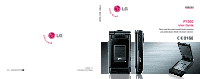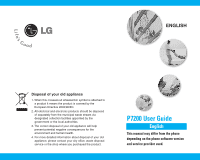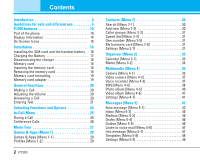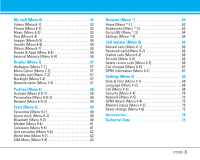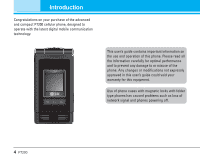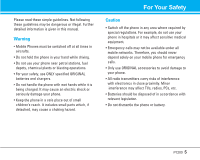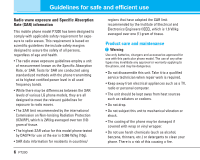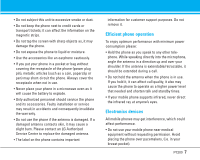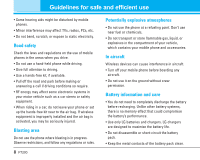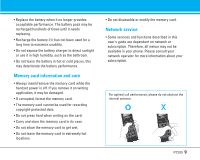LG P7200 User Guide - Page 5
Introduction - mobile phone
 |
View all LG P7200 manuals
Add to My Manuals
Save this manual to your list of manuals |
Page 5 highlights
Introduction Congratulations on your purchase of the advanced and compact P7200 cellular phone, designed to operate with the latest digital mobile communication technology. This user's guide contains important information on the use and operation of this phone. Please read all the information carefully for optimal performance and to prevent any damage to or misuse of the phone. Any changes or modifications not expressly approved in this user's guide could void your warranty for this equipment. Use of phone cases with magnetic locks with folder type phones has caused problems such as loss of network signal and phones powering off. 4 P7200

Congratulations on your purchase of the advanced
and compact P7200 cellular phone, designed to
operate with the latest digital mobile communication
technology.
This user’s guide contains important information on
the use and operation of this phone. Please read all
the information carefully for optimal performance
and to prevent any damage to or misuse of the
phone. Any changes or modifications not expressly
approved in this user’s guide could void your
warranty for this equipment.
Use of phone cases with magnetic locks with folder
type phones has caused problems such as loss of
network signal and phones powering off.
4
P7200
Introduction