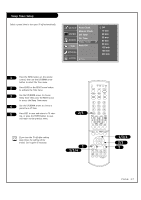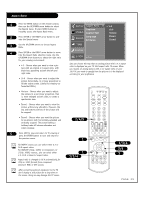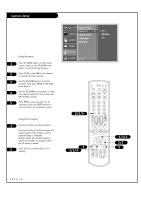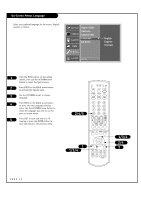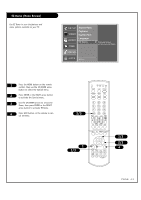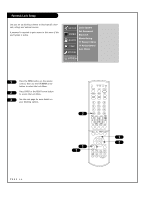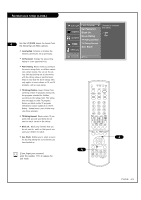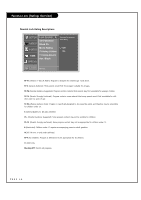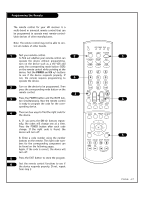LG RU-44SZ61D Owners Manual - Page 42
On-Screen Menus Language
 |
View all LG RU-44SZ61D manuals
Add to My Manuals
Save this manual to your list of manuals |
Page 42 highlights
On-Screen Menus Language Select your preferred language for the menus: English, Spanish, or French. SETUP VIDEO Aspect Ratio Captions Caption/Text Language G AUDIO EZ Demo TIME SPECIAL LOCK F Prev. English Español Français 1 Press the MENU button on the remote control, then use the UP/DOWN arrow button to select the Special menu. 2 Press ENTER or the RIGHT arrow button to activate the Special menu. 3 Use the UP/DOWN arrows to choose Language. 4 Press ENTER or the RIGHT arrow button to move into the Language selection menu. Use the UP/DOWN arrow button to select the language you wish to use for your on-screen menus. 5 Press EXIT to save and return to TV viewing or press the ENTER button to save and return to the previous menu. 2/4/5 TV VCR CABLE DVD SAT MODE LIGHT POWER TV/VIDEO FRONT DVI COMP1 COMP2 RGB 123 456 789 ENTER 0 MUTE FLASHBK SURF SAP VOL VIDEO CH PIP PIPCH- PIPCH+ SWAP RATIO CC FREEZE PIP INPUT 1 1/3/4 MENU EXIT PLAY PAUSE STOP RECORD REW FF SKIP 1/3/4 2/4 5 PAGE 42