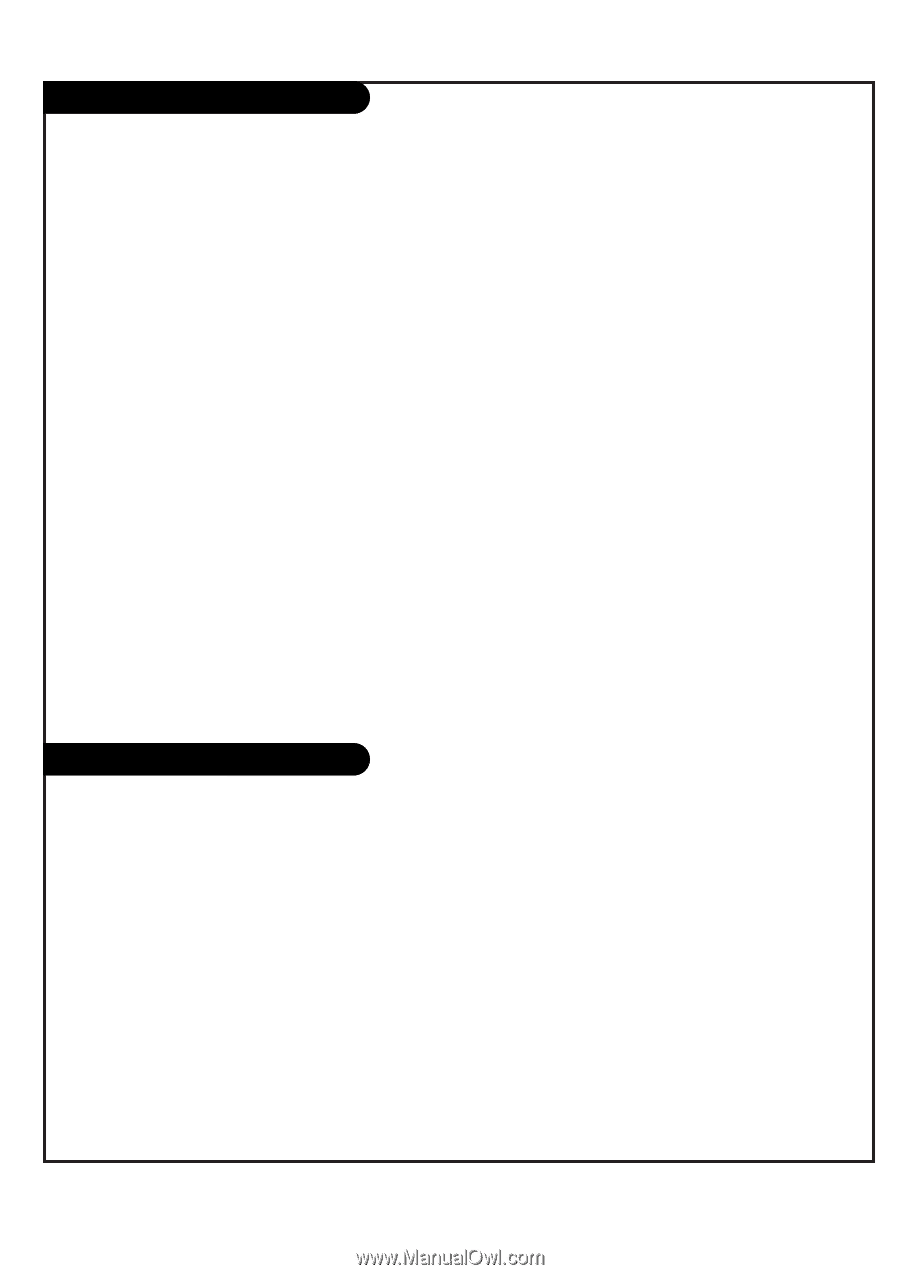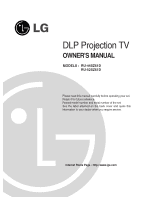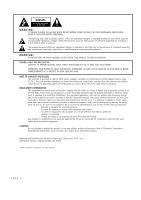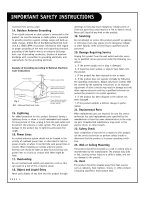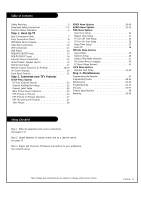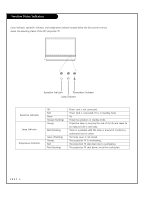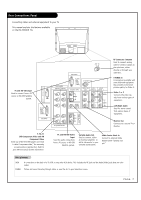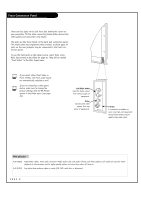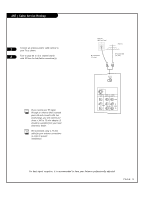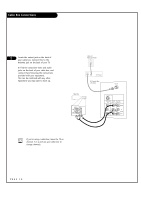LG RU-44SZ61D Owners Manual - Page 5
Step 1. Hook Up TV, Step 2. Customize your TV's Features, Step 3. Miscellaneous - have dvi connection
 |
View all LG RU-44SZ61D manuals
Add to My Manuals
Save this manual to your list of manuals |
Page 5 highlights
Table of Contents Safety Warnings 2 Important Safety Instructions 3-4 Function Status Indicators 6 Step 1. Hook Up TV Rear Connections Panel 7 Front Connections Panel 8 ANT/Cable Service Hookup 9 Cable Box Connections 10 VCR Connections 11 DVD Player 12 RGB/DVI-HD/STB Input 13 RGB-PC/DVI-PC Input 14 External Stereo Connections 15 Home Theater: Speaker Layout 16 Monitor Out Setup 17 Remote Control Functions In TV Mode 18-19 On-Screen Displays 20 Front Panel Controls 21 Step 2. Customize your TV's Features SETUP Menu Options EZ Scan (Channel Search 22 Channel Add/Del/Surf Setup 23 Channel Label Setup 24 Main Picture Source Selection 25 PIP (Picture-in-Picture 26 PIP (Picture-in-Picture) Operation 27 POP (Picture-out-of-Picture 27 Twin Picture 28 VIDEO Menu Options 29-30 AUDIO Menu Options 31-32 TIME Menu Options Auto Clock Setup 33 Manual Clock Setup 34 TV Turn Off Time Setup 35 TV Turn On Time Setup 36 Sleep Timer Setup 37 Auto Off 38 SPECIAL Menu Options Aspect Ratio 39 Captions Setup 40 Caption/Text Mode Selection 41 On-Screen Menus Language 42 EZ Demo (Menu Review 43 LOCK Menu Options Parental Lock Setup 44-46 Step 3. Miscellaneous Programming the Remote 47 Programming Codes 48-51 Maintenance 52-53 Troubleshooting 54-55 Glossary 56-57 Product Specifications 58 Warranty 59-60 Setup Checklist Step 1. Make all equipment and source connections. See pages 6-17. Step 2. Install batteries in remote control and do a channel search. See page 22. Step 3. Adjust and fine-tune TV features and options to your preference. See contents above. Note: Design and specifications are subject to change without prior notice. PAGE 5