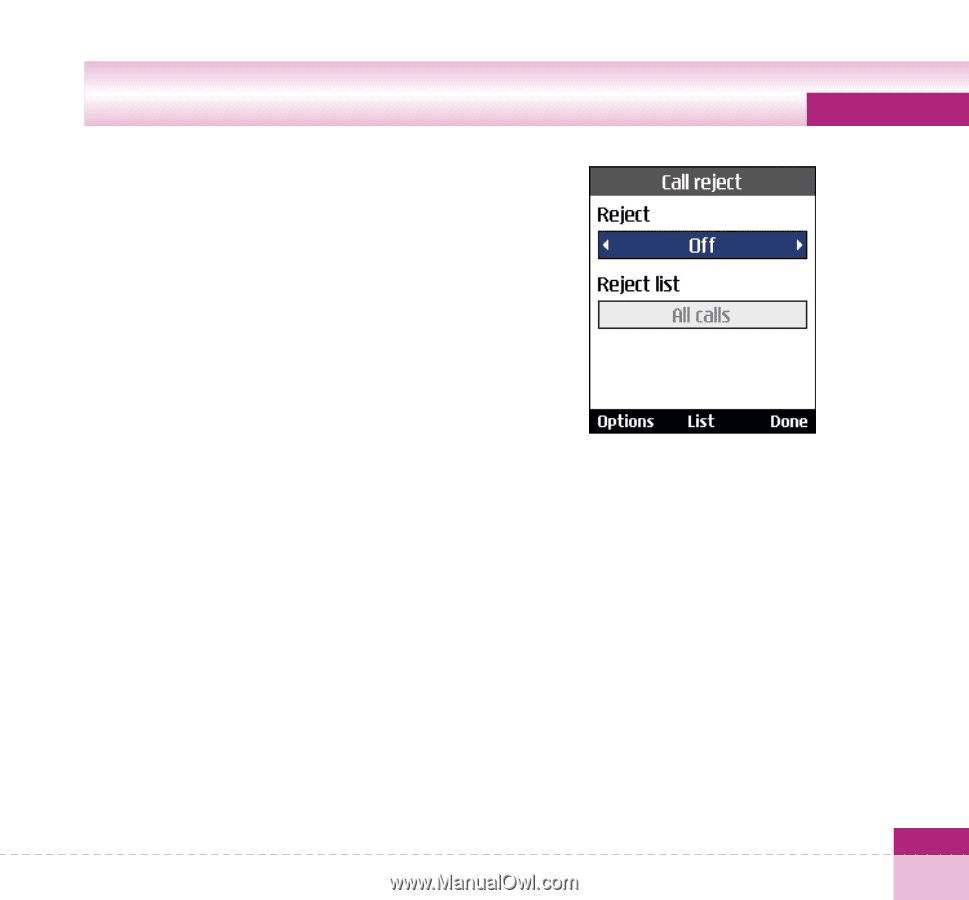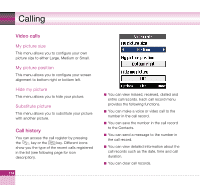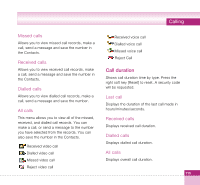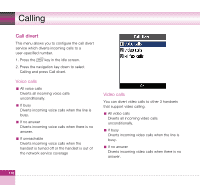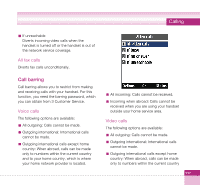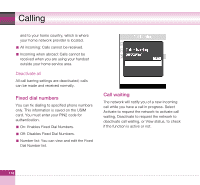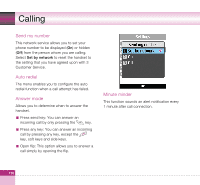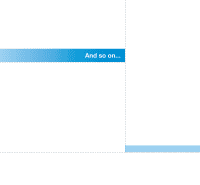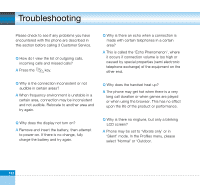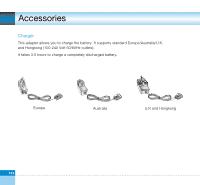LG U8360 User Guide - Page 121
Call reject, To Enable or Disable the Call Reject
 |
View all LG U8360 manuals
Add to My Manuals
Save this manual to your list of manuals |
Page 121 highlights
Calling Settings Call reject This menu allows you to enable or disable rejection of all calls or calls categorized as Unregistered, Contacts or Groups. a Reject On/Off To Enable or Disable the Call Reject a Reject list To select the category of call reject numbers. You can select any of the following categories: z All Calls If this category is selected, all calls will be rejected z Contacts If this category is selected, all numbers in contacts list will be rejected z Groups If this category is selected, all numbers belonging to the selected groups will be rejected. z Unregistered If this category is selected, all un-registered numbers will be rejected. a Reject group If the Reject Category 'Groups' is selected from the Reject List, the group, which has to be rejected, can be selected here. All the available groups will be listed here. Up to three groups can be selected for rejection. Press the right soft key [Done] after configuring the Call rejection to save the changes and go back to previous menu. 119