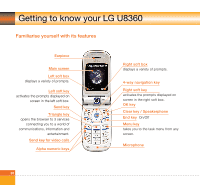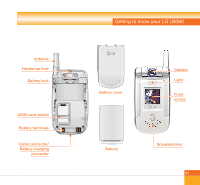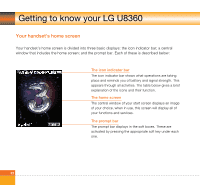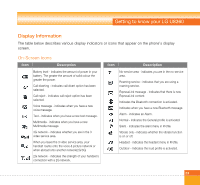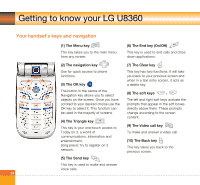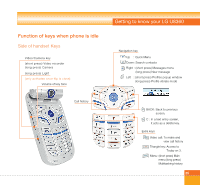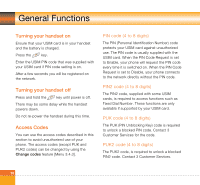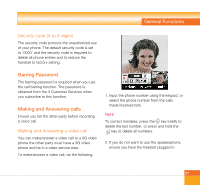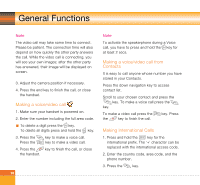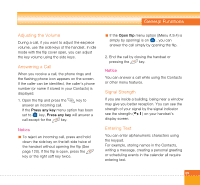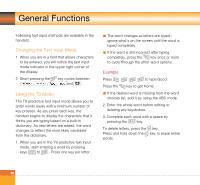LG U8360 User Guide - Page 27
Function of keys when phone is idle, Side of handset Keys
 |
View all LG U8360 manuals
Add to My Manuals
Save this manual to your list of manuals |
Page 27 highlights
Function of keys when phone is idle Side of handset Keys Video/Camera key (short press) Video recorder (long press) Camera (long press) Light (only activates once flip is close) Volume of key tone Call history Getting to know your LG U8360 Navigation key Up : Quick Menu Down: Search contacts Right : (short press) Messages menu (long press) New message Left : (short press) Profiles popup window (long press) Profile vibrate mode BACK: Back to previous screen. C : In a text entry screen, it acts as a delete key. Extra keys Video call: To make and view call history Triangle key: Access to Today on 3. Menu: (short press) Main menu (long press) Multitasking history 25
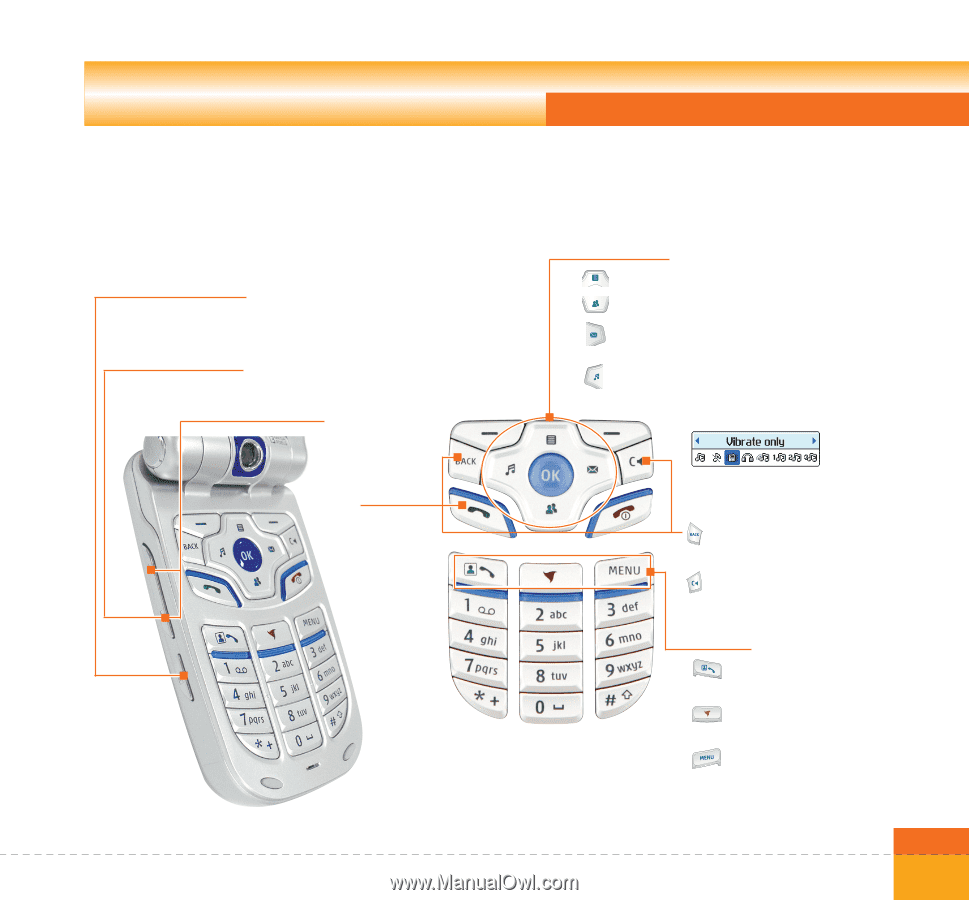
25
Getting to know your LG U8360
Call history
Function of keys when phone is idle
Side of handset Keys
BACK: Back to previous
screen.
C : In a text entry screen,
it acts as a delete key.
Extra keys
Video call: To make and
view call history
Triangle key: Access to
Today on 3.
Menu: (short press) Main
menu (long press)
Multitasking history
Navigation key
Up
: Quick Menu
Down: Search contacts
Right : (short press) Messages menu
(long press) New message
Left
: (short press) Profiles popup window
(long press) Profile vibrate mode
Video/Camera key
(short press) Video recorder
(long press) Camera
(long press) Light
(only activates once flip is close)
Volume of key tone