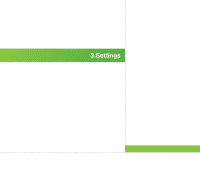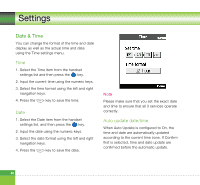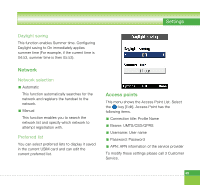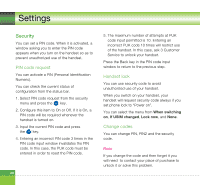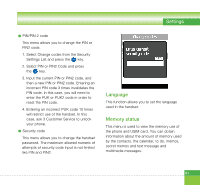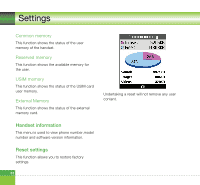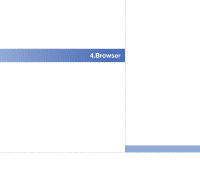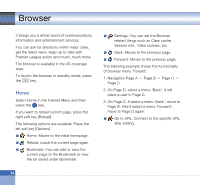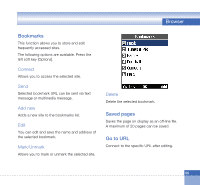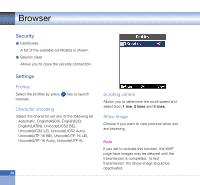LG U8360 User Guide - Page 54
Handset information, Reset settings, Common memory, Reserved memory, USIM memory, External Memory - software
 |
View all LG U8360 manuals
Add to My Manuals
Save this manual to your list of manuals |
Page 54 highlights
Settings Common memory This function shows the status of the user memory of the handset. Reserved memory This function shows the available memory for the user. USIM memory This function shows the status of the USIM card user memory. External Memory This function shows the status of the external memory card. Undertaking a reset will not remove any user content. Handset information This menu is used to view phone number,model number and software version information. Reset settings This function allows you to restore factory settings. 52
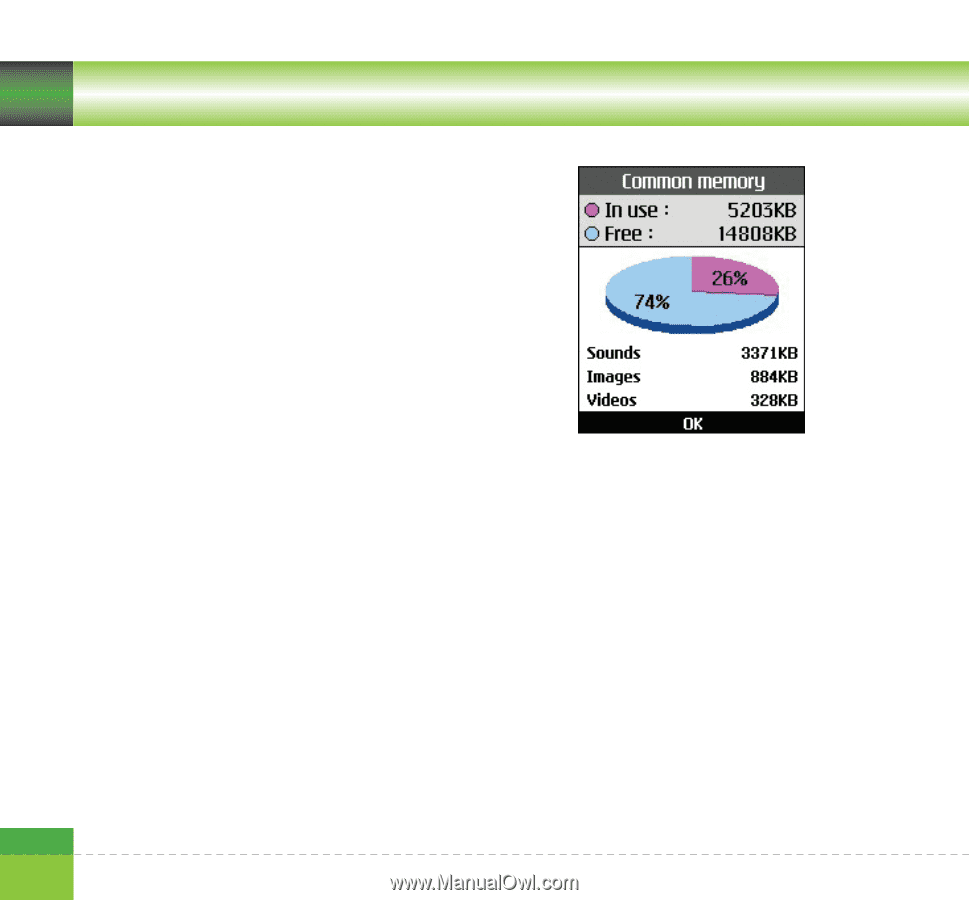
52
Settings
Common memory
This function shows the status of the user
memory of the handset.
Reserved memory
This function shows the available memory for
the user.
USIM memory
This function shows the status of the USIM card
user memory.
External Memory
This function shows the status of the external
memory card.
Handset information
This menu is used to view phone number,model
number and software version information.
Reset settings
This function allows you to restore factory
settings.
Undertaking a reset will not remove any user
content.