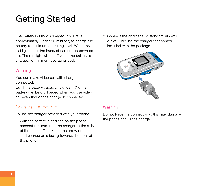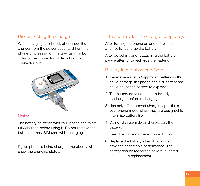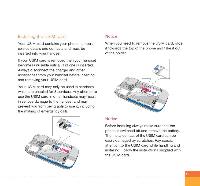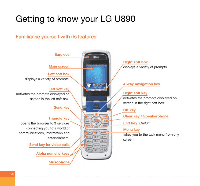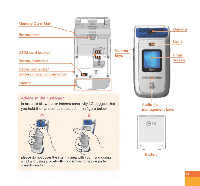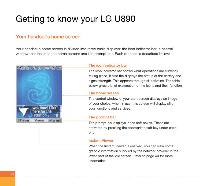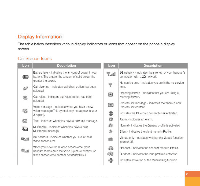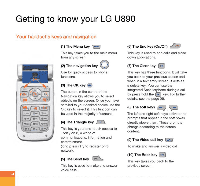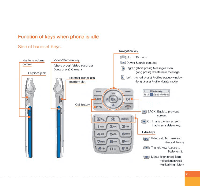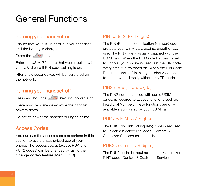LG U890 User Guide - Page 23
Iill Iia
 |
View all LG U890 manuals
Add to My Manuals
Save this manual to your list of manuals |
Page 23 highlights
Memory Card Slot Battery lock USIM card socket Battery terminals Cable connector/ Battery charging connector Intenna ill Volume keys l_ ia Camera Light I I Front screen Advice to the customer In order to allow better intenna sensitivity LG suggest that you hold the handset as depicted in the figure below. 0 X Audio file management keys Ola • please do not cover the intenna area with your hand during a call and using a bluetooth connection. It may degrade speech quality. 0 Battery 21
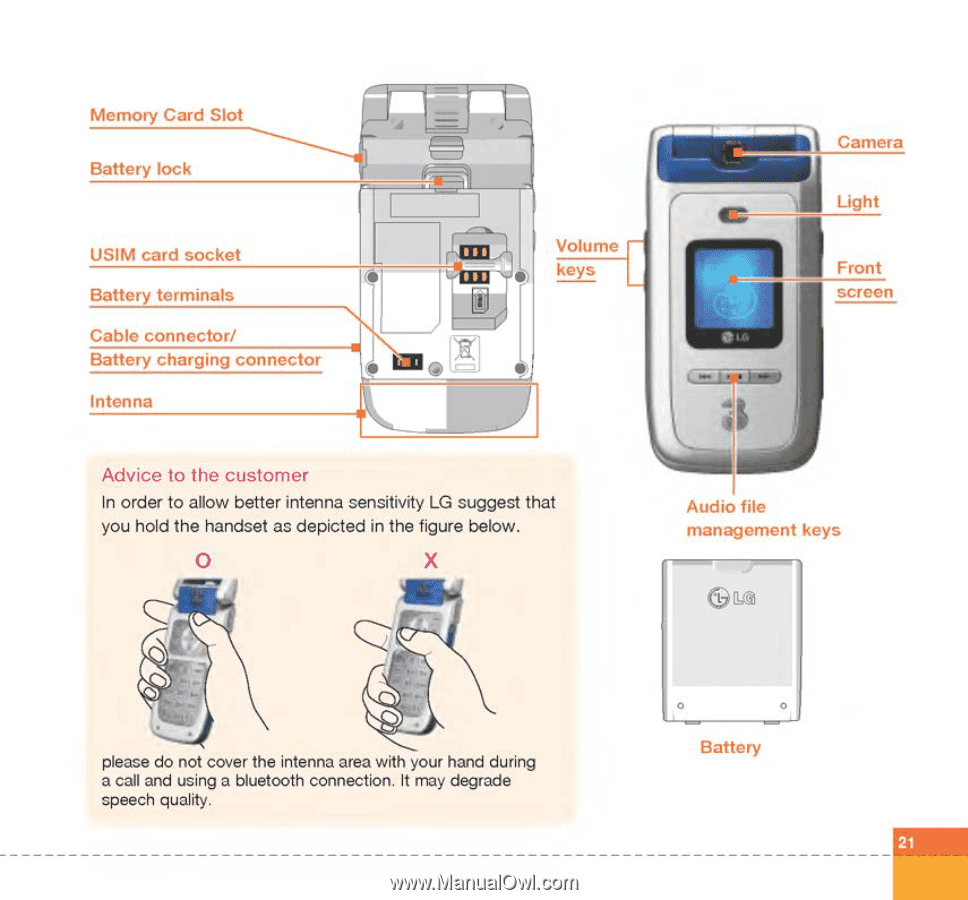
Memory
Card
Slot
Battery
lock
USIM
card
socket
Battery
terminals
Cable
connector/
Battery
charging
connector
Intenna
ill
ia
l_
Camera
Light
Volume
keys
I
I
Front
screen
Advice
to
the
customer
In
order
to
allow
better
intenna
sensitivity
LG
suggest
that
you
hold
the
handset
as
depicted
in
the
figure
below.
0
X
•
please
do
not
cover
the
intenna
area
with
your
hand
during
a
call
and
using
a
bluetooth connection.
It
may
degrade
speech
quality.
Audio
file
management
keys
Ola
0
Battery
21