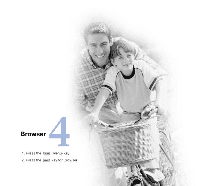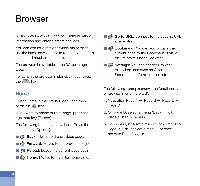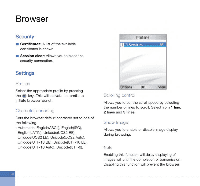LG U890 User Guide - Page 59
Cache, Cookies, Clear, cache, cookie
 |
View all LG U890 manuals
Add to My Manuals
Save this manual to your list of manuals |
Page 59 highlights
from downloading images from the server, thus allowing faster transmission. Cache Enabling Cache allows you to store accessed pages to your phone. Once a page has been stored in cache it will greatly enhance the page loading speed on subsequent browsing of the same page. Cookies Enabling Cookies allows you to store cookies sent from the server. Disabling this function will prevent cookies from being stored on your phone. Clear cache Deletes all web pages previously stored in cache. Clear cookie Deletes all previously stored cookies. Live Streaming This application plays streaming in live. To have a pleasure time with this, you must launch browser first, access to entertainment services and find the live streaming menu. When you press streaming icon, the mobile terminal shows a live streaming automatically VCR Control If the streaming is in live, the mobile terminal shows VCR control skin with live bar. : Play and Pause alternately. OPTION Press the left soft key [Options] to display the following popup menu items. 1. File info.: Shows information about the current content provided by streaming server 2. Wide view: Normal/Landscape (for normal video) or Normal/Zoom/Landscape (for small size video) 3. Mute/ Unmute key : Mute/unmute the sound temporarily. 57