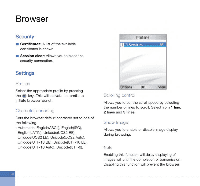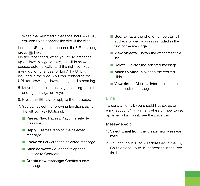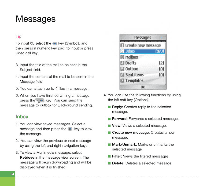LG U890 User Guide - Page 62
Create, message
 |
View all LG U890 manuals
Add to My Manuals
Save this manual to your list of manuals |
Page 62 highlights
Messages Create new message Text message Press the Message shortcut key to display Messages menu, select Create new message and then select Text message. You can write and edit a single text message up to 160 characters. You can write and edit up to 7 concatenated messages. 1. Press the left soft key [Options]/ (Add contacts] or use the key [Contacts] to specify the recipient from Contacts. 2. When you input content, a new window allowing you to input content appears. By using the left soft key [Options]/[Insert], you can input emoticons, templates, and phone numbers through the Contacts. By using the if key on the bottom, you can input various symbols. 3. When the message has been sent, it will be saved in the Sent items automatically. If the message has not been sent, it will stay in the Outbox with fail status. 1/7 Text mcg TOW Soptions Contacts )t.rd Multimedia message Creating a Multimedia message Select Messages from the top menu or pressing the Message shortcut key displays the message menu. In the menu, select New message, and then select Multimedia message and create a Multimedia message. You can simply send picture with a Multimedia message attaching the picture from your album or directly from the multimedia menu. 60