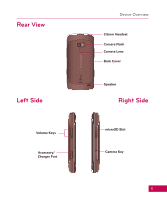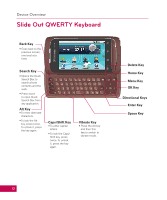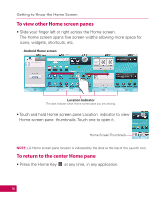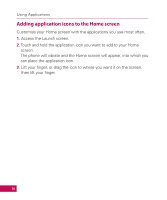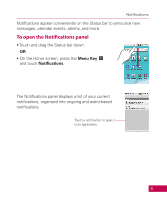LG US740 Owner's Manual - Page 19
Google, Account Set-up - android
 |
View all LG US740 manuals
Add to My Manuals
Save this manual to your list of manuals |
Page 19 highlights
GoogleTM Account Set-up The first time you power on your phone, you will be prompted to touch the Android logo to begin using your phone. Touch to begin. During setup you will be asked to sign into your existing Google account. If you do not have a Google account you can create one. If you are an existing GmailTM user, all of your Gmail, Google contacts and Google Calendar events will begin to automatically sync to your phone. 16

16
Google
TM
Account Set-up
The first time you power on your phone, you will be prompted to touch
the Android logo to begin using your phone.
During setup you will be asked to sign into your existing Google account.
If you do not have a Google account you can create one.
If you are an existing Gmail
TM
user, all of your Gmail, Google contacts and
Google Calendar events will begin to automatically sync to your phone.
Touch to begin.