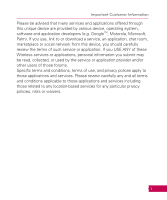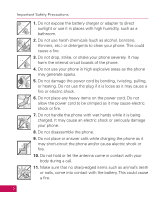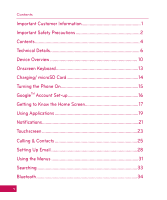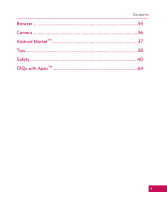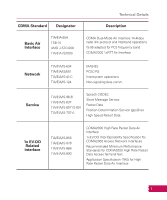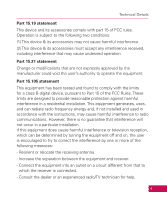LG US740 Owner's Manual - Page 7
Getting to Know the Home Screen
 |
View all LG US740 manuals
Add to My Manuals
Save this manual to your list of manuals |
Page 7 highlights
Contents Important Customer Information 1 Important Safety Precautions 2 Contents 4 Technical Details 6 Device Overview 10 Onscreen Keyboard 13 Charging/ microSD Card 14 Turning the Phone On 15 GoogleTM Account Set-up 16 Getting to Know the Home Screen 17 Using Applications 19 Notifications 21 Touchscreen 23 Calling & Contacts 25 Setting Up Email 28 Using the Menus 31 Searching 33 Bluetooth 34 4

4
Contents
Important Customer Information
...................................................
1
Important Safety Precautions
.......................................................
2
Contents
..........................................................................................
4
Technical Details
.............................................................................
6
Device Overview
...........................................................................
10
Onscreen Keyboard
.......................................................................
13
Charging/ microSD Card
..............................................................
14
Turning the Phone On
...................................................................
15
Google
TM
Account Set-up
.............................................................
16
Getting to Know the Home Screen
..............................................
17
Using Applications
........................................................................
19
Notifications
...................................................................................
21
Touchscreen
..................................................................................
23
Calling & Contacts
.......................................................................
25
Setting Up Email
..........................................................................
28
Using the Menus
...........................................................................
31
Searching
......................................................................................
33
Bluetooth
.......................................................................................
34