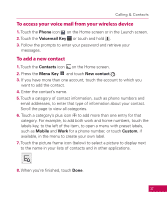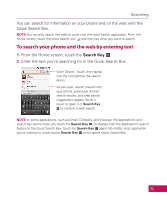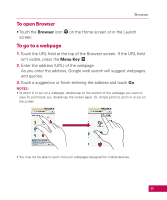LG US740 Owner's Manual - Page 35
Context menus
 |
View all LG US740 manuals
Add to My Manuals
Save this manual to your list of manuals |
Page 35 highlights
Using the Menus Context menus Context menus contain tools that apply to a specific item on the screen. To open a Context menu, touch and hold an item on the screen for 2 seconds. Note that not all items have Context menus. If you touch and hold an item that has no available Context menu, nothing will happen. For Example: Touch and hold the call log to open its Context menu. 32

32
Using the Menus
Context menus
Context menus contain tools that apply to a specific item on the screen.
To open a Context menu, touch and hold an item on the screen for 2
seconds. Note that not all items have Context menus. If you touch and
hold an item that has no available Context menu, nothing will happen.
Touch and hold the call
log to open its Context
menu.
For Example: