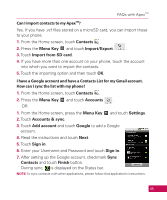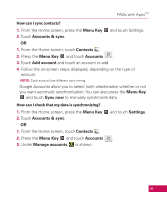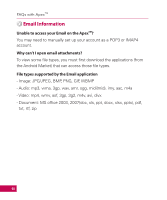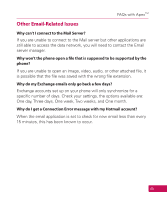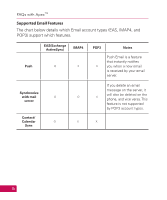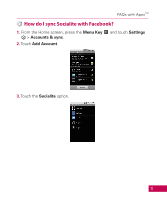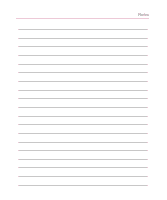LG US740 Owner's Manual - Page 73
Supported Email Features
 |
View all LG US740 manuals
Add to My Manuals
Save this manual to your list of manuals |
Page 73 highlights
FAQs with ApexTM Supported Email Features The chart below details which Email account types (EAS, IMAP4, and POP3) support which features. Push EAS(Exchange ActiveSync) IMAP4 O X POP3 Notes Push Email is a feature that instantly notifies X you when a new email is received by your email server. Synchronize with mail O server Contact/ Calendar O Sync If you delete an email message on the server, it will also be deleted on the O X phone, and vice versa. This feature is not supported by POP3 account types. X X 70

70
FAQs with Apex
TM
Supported Email Features
The chart below details which Email account types (EAS, IMAP4, and
POP3) support which features.
EAS(Exchange
ActiveSync)
IMAP4
POP3
Notes
Push
O
X
X
Push Email is a feature
that instantly notifies
you when a new email
is received by your email
server.
Synchronize
with mail
server
O
O
X
If you delete an email
message on the server, it
will also be deleted on the
phone, and vice versa. This
feature is not supported
by POP3 account types.
Contact/
Calendar
Sync
O
X
X