LG US780 Quick Start Guide - English - Page 12
Add and Use Bookmarks
 |
View all LG US780 manuals
Add to My Manuals
Save this manual to your list of manuals |
Page 12 highlights
Browsing (continued) Add and Use Bookmarks 1. Access the browser and navigate to a site you wish to bookmark. 2. To add a bookmark, press and then tap . 3. Review the suggested name, address, and folder, and tap Save to confirm. 4. To access a bookmarked site, press and then tap Bookmarks. 5. Tap the icon of the desired site.
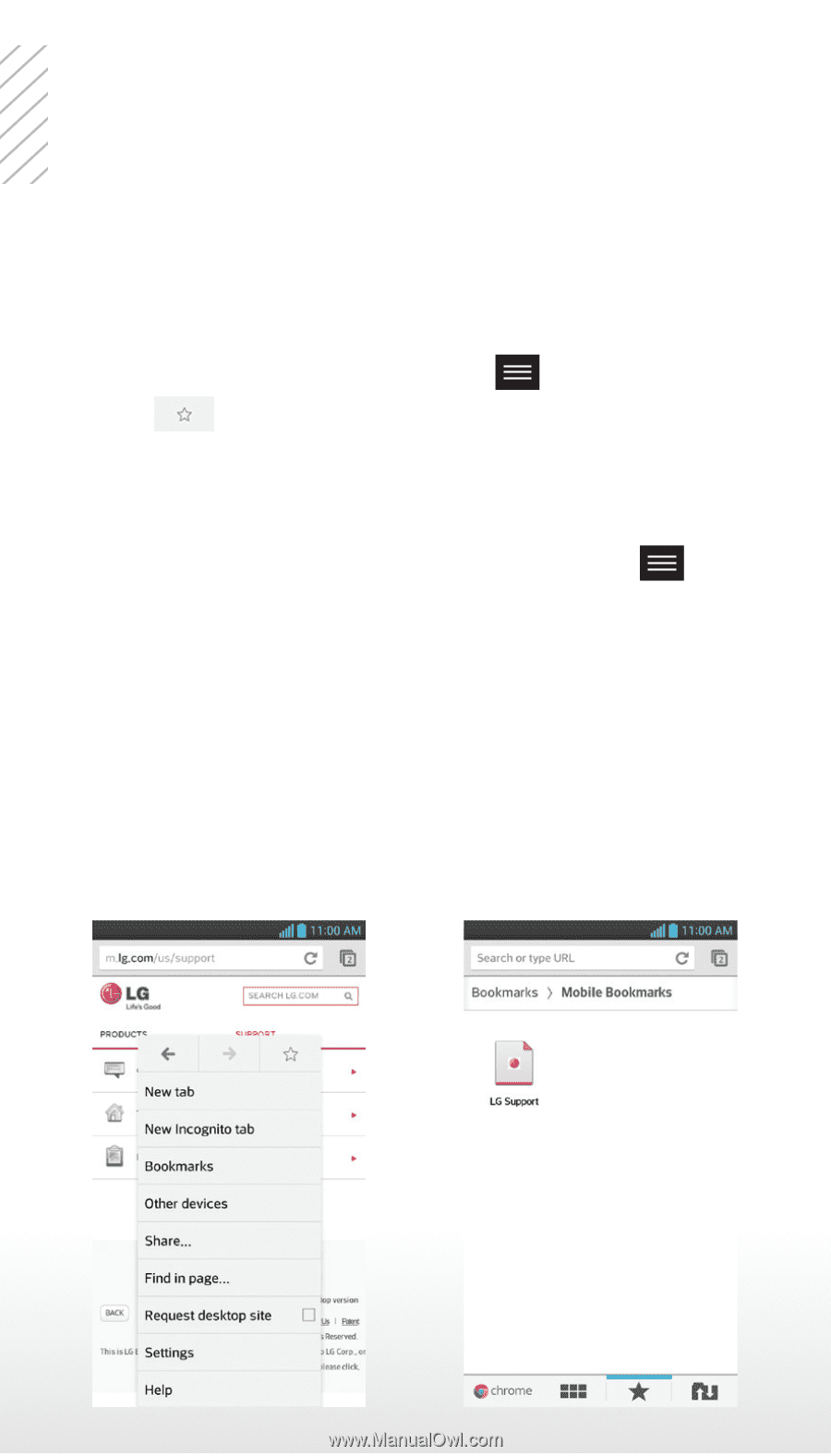
Browsing
(continued)
Add and Use Bookmarks
1. Access the browser and navigate to a site
you wish to bookmark.
2. To add a bookmark, press
and then
tap
.
3. Review the suggested name, address, and
folder, and tap
Save
to confirm.
4. To access a bookmarked site, press
and
then tap
Bookmarks
.
5. Tap the icon of the desired site.














