LG US780 Quick Start Guide - English - Page 17
Your Navigator Deluxe
 |
View all LG US780 manuals
Add to My Manuals
Save this manual to your list of manuals |
Page 17 highlights
Your Navigator Deluxe Find your way with turn-by-turn voice-guided directions from Your Navigator Deluxe. Use Your Navigator Deluxe 1. From the home screen, tap > . 2. If prompted, tap OK to turn on GPS settings. 3. Read the Terms of Service and tap Accept to continue. 4. Enter an address or business name to search for a location, or tap to speak your search terms.
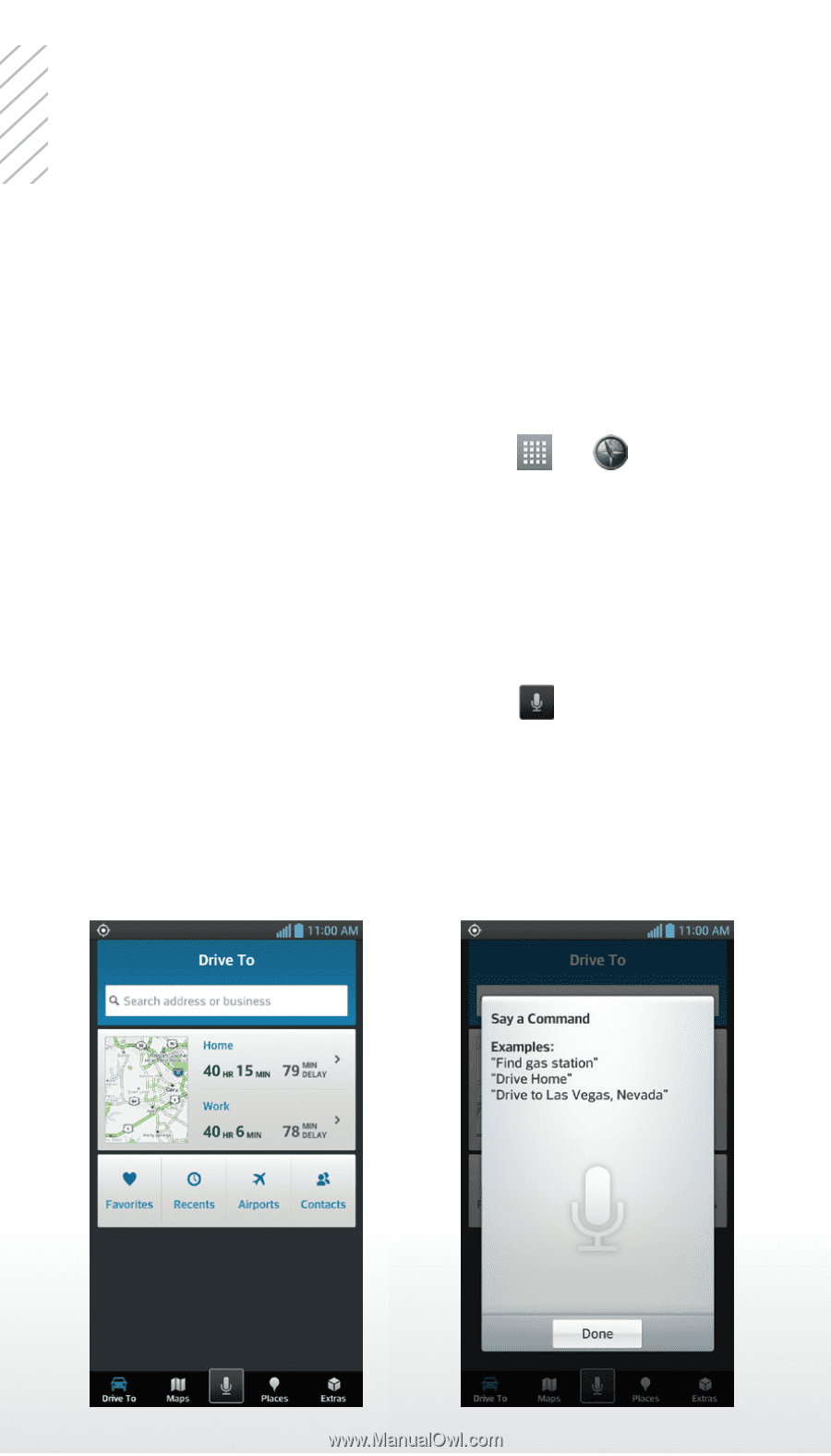
Your Navigator Deluxe
Find your way with turn-by-turn
voice-guided directions from Your
Navigator Deluxe.
Use Your Navigator Deluxe
1. From the home screen, tap
>
.
2. If prompted, tap
OK
to turn on GPS settings.
3. Read the Terms of Service and tap
Accept
to continue.
4. Enter an address or business name to
search for a location, or tap
to speak your
search terms.










