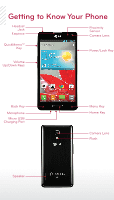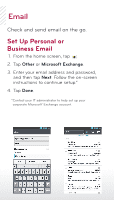LG US780 Quick Start Guide - English - Page 7
Contacts - optimus f7
 |
View all LG US780 manuals
Add to My Manuals
Save this manual to your list of manuals |
Page 7 highlights
Contacts Optimus F7 has plenty of space to store your contacts' information. Add a Contact 1. From the home screen, tap . 2. Tap . 3. Enter the contact's information and tap Save. Edit a Contact 1. From the home screen, tap . 2. Tap the name of the contact you wish to edit. 3. Tap . 4. Change or add information as needed and tap Save.
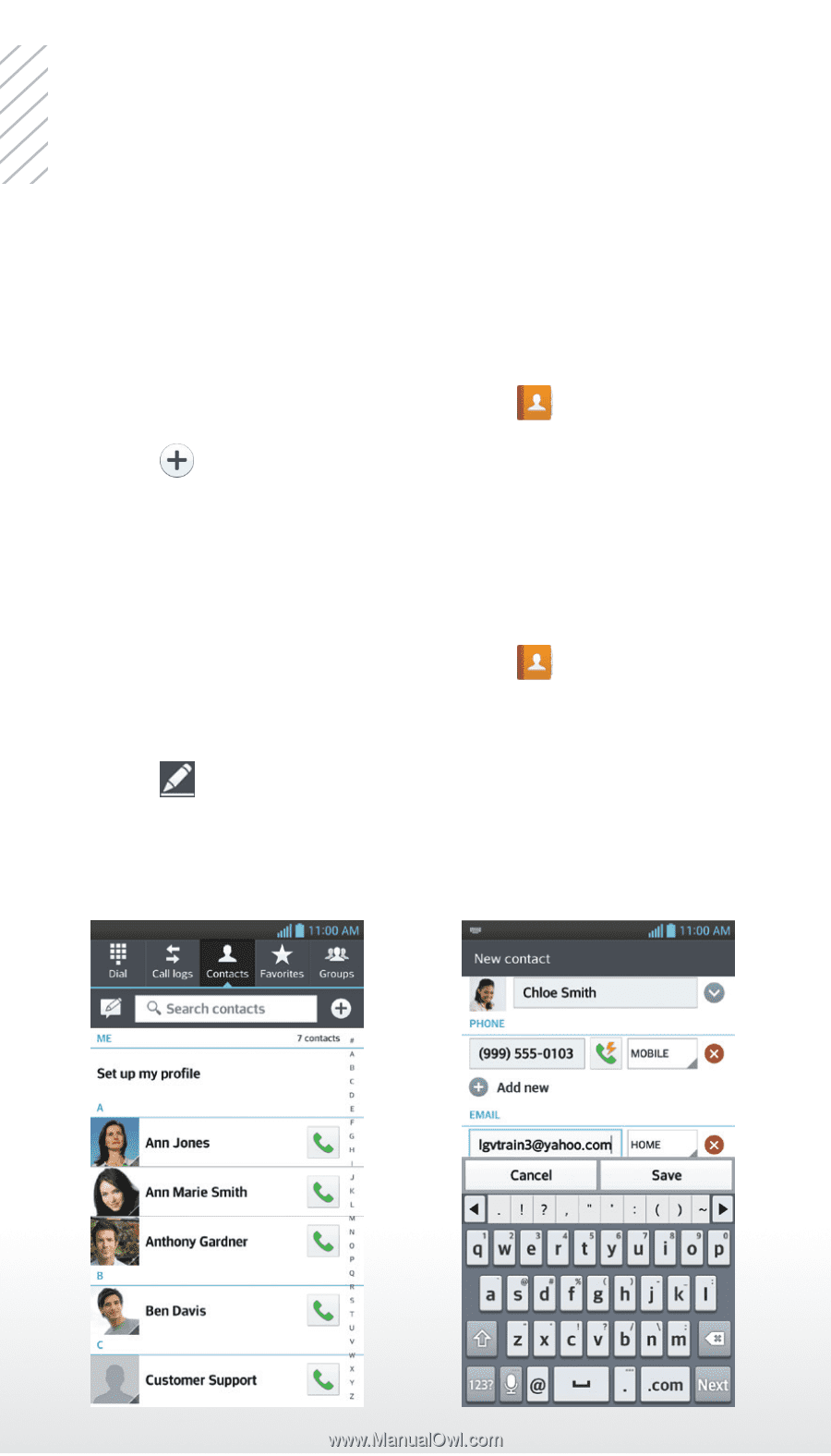
Contacts
Optimus F7 has plenty of space to store
your contacts’ information.
1. From the home screen, tap
.
2. Tap
.
3. Enter the contact’s information and tap
Save
.
Add a Contact
1. From the home screen, tap
.
2. Tap the name of the contact you wish to edit.
3. Tap
.
4. Change or add information as needed and
tap
Save
.
Edit a Contact