LG US780 Quick Start Guide - English - Page 16
Connect to a Device - manual
 |
View all LG US780 manuals
Add to My Manuals
Save this manual to your list of manuals |
Page 16 highlights
Bluetooth® Connect to headsets, computers, and more via Bluetooth wireless technology. Connect to a Device 1. Place the Bluetooth device you wish to pair with in pairing mode. From the home screen, press . 2. Tap System settings. 3. If Bluetooth is off, tap to enable it. 4. Tap Bluetooth to automatically search for Bluetooth devices. 5. Tap the name of the device you wish to pair with. See the Bluetooth device's user manual for more information on pairing.
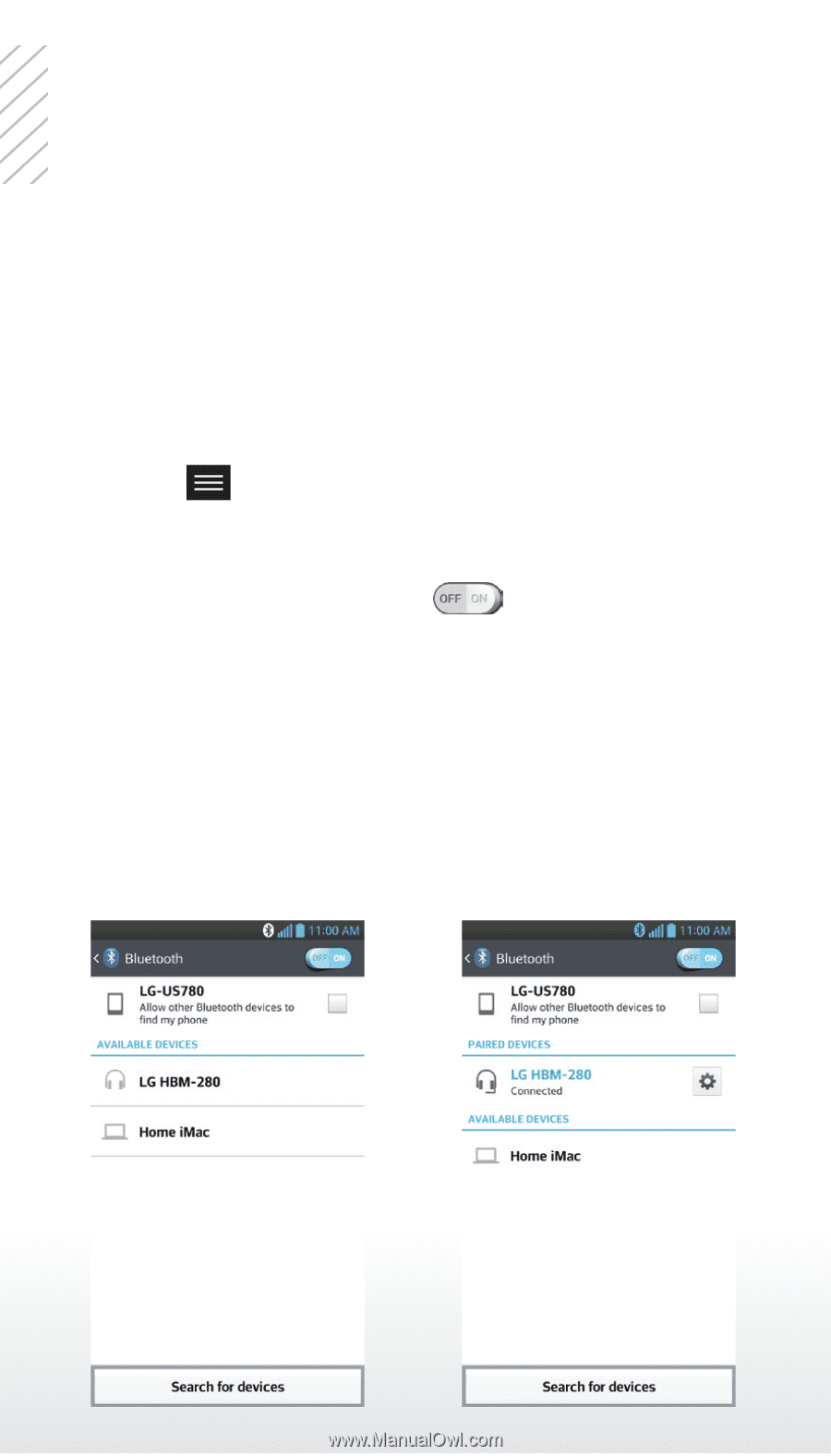
Bluetooth
®
Connect to a Device
1. Place the
Bluetooth
device you wish to pair
with in pairing mode. From the home screen,
press
.
2. Tap
System settings
.
3. If
Bluetooth
is off, tap
to enable it.
4. Tap
Bluetooth
to automatically search for
Bluetooth devices.
5. Tap the name of the device you wish to pair
with. See the
Bluetooth
device’s user manual
for more information on pairing.
Connect to headsets, computers, and
more via
Bluetooth
wireless technology.











