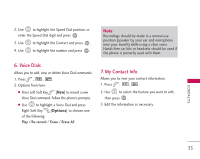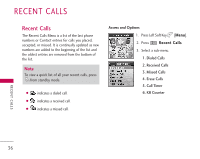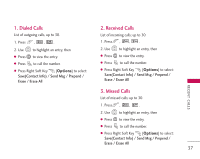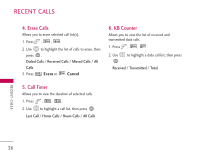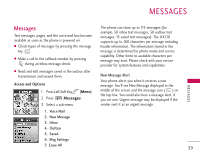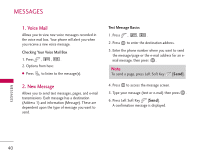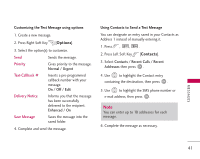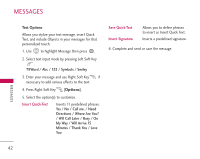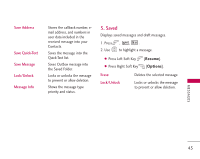LG UX210 Owner's Manual - Page 41
Voice Mail, New Message
 |
View all LG UX210 manuals
Add to My Manuals
Save this manual to your list of manuals |
Page 41 highlights
MESSAGES 1. Voice Mail Allows you to view new voice messages recorded in the voice mail box. Your phone will alert you when you receive a new voice message. Checking Your Voice Mail Box 1. Press , , . 2. Options from here: ● Press to listen to the message(s). 2. New Message Allows you to send text messages, pages, and e-mail transmissions. Each message has a destination (Address 1) and information (Message). These are dependent upon the type of message you want to send. Text Message Basics 1. Press , , . 2. Press to enter the destination address. 3. Enter the phone number where you want to send the message/page or the e-mail address for an email message, then press . Note To send a page, press Left Soft Key [Send]. 4. Press to access the message screen. 5. Type your message (text or e-mail) then press . 6. Press Left Soft Key [Send]. A confirmation message is displayed. MESSAGES 40