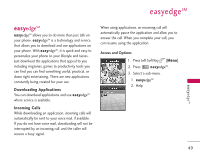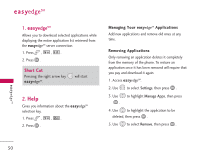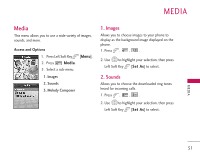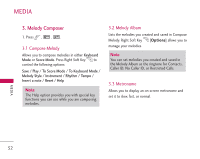LG UX210 Owner's Manual - Page 55
Alarm Clock, Voice Memo
 |
View all LG UX210 manuals
Add to My Manuals
Save this manual to your list of manuals |
Page 55 highlights
TOOLS Note Scheduler will not alert you during a call or during SMS transmitting. It will sound the reminder after you exit a call. 3. Voice Memo Allows you add, listen to, and erase short verbal reminders. 1. Press , , . 2. Alarm Clock Allows you to set one of four alarms. The current time is displayed at the top of the screen when you select an alarm to set. At the alarm time, Alarm 1 (or 2 or 3, as applicable) will be displayed on the LCD screen and the alarm will sound. 1. Press , , . 2. Select the alarm you want to edit. 2. Press Left Soft Key [New] to record a new voice memo. 3. After the prompt, say your voice memo, then press Left Soft Key [Done] to end the recording. 4. The Voice Memo title defaults to the date and time of recording. ● Press to view the selected Voice Memo information and be able to listen to the recording. TOOLS Alarm 1 / Alarm 2 / Quick Alarm Alarm 3 / ● Press Right Soft Key following: [Options] for the 3. Enter Alarm information including: Edit Title Edits the title of the Voice Memo. ● On/Off Memory Info Shows the memory info used and left. ● Time to sound alarm ● When to sound alarm Set As Contacts / Caller ID / No Caller ID / Restrict ● Ringtone to sound for alarm Erase Deletes the selected Voice Memo. 4. Press Left Soft Key [Save]. 54 Erase All Deletes all of the Voice Memos.