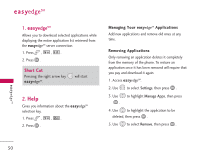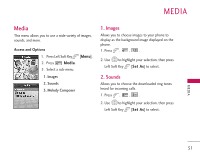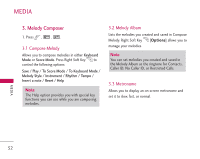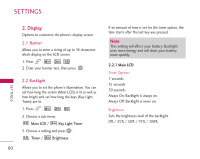LG UX210 Owner's Manual - Page 56
My Shortcut, Notepad, Ez Tip Calc
 |
View all LG UX210 manuals
Add to My Manuals
Save this manual to your list of manuals |
Page 56 highlights
4. My Shortcut Allows you to set a shortcut to phone menus using the Right Navigation key. 1. Press , , . An explanation message is displayed. 2. Select the shortcut, then press . 5. Notepad Allows you to add, read, edit, and erase notes to yourself. 1. Press , , . 2. Press Left Soft Key [Add] to write a new note. 3. Use Right Soft Key to change the entry mode. 4. After writing in the note, press to save it. 6. Ez Tip Calc Allows you to quickly and easily calculate bill amounts using the bill total, tip, and number of people as variables. 1. Press , , . TOOLS 55

4. My Shortcut
Allows you to set a shortcut to phone menus using
the Right Navigation key.
1. Press
,
,
.
An explanation message is displayed.
2. Select the shortcut, then press
.
5. Notepad
Allows you to add, read, edit, and erase notes to
yourself.
1. Press
,
,
.
2. Press Left Soft Key
[
Add
]to write a new note.
3. Use Right Soft Key
to change the entry mode.
4. After writing in the note, press
to save it.
6. Ez Tip Calc
Allows you to quickly and easily calculate bill amounts
using the bill total, tip, and number of people as variables.
1. Press
,
,
.
55
TOOLS