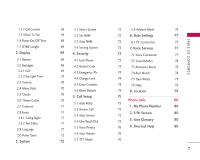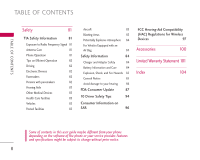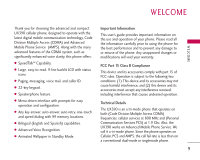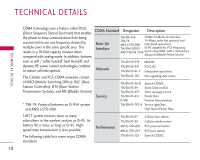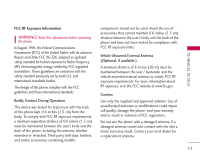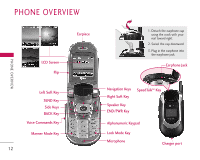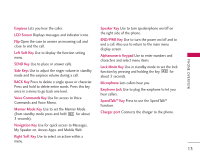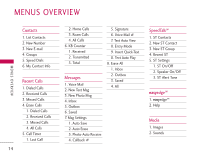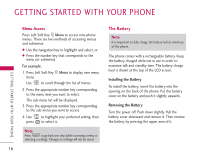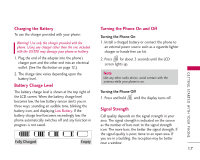LG UX390 Owner's Manual - Page 12
Phone Overview
 |
View all LG UX390 manuals
Add to My Manuals
Save this manual to your list of manuals |
Page 12 highlights
PHONE OVERVIEW PHONE OVERVIEW Earpiece LCD Screen Flip Left Soft Key SEND Key Side Keys BACK Key Voice Commands Key Manner Mode Key 12 1. Detach the earphone cap using the crack with your nail toward right. 2. Swivel the cap downward. 3. Plug in the earphone into the earphone jack. Earphone Jack Navigation Keys Right Soft Key Speaker Key END/PWR Key SpeedTalkSM Key Alphanumeric Keypad Lock Mode Key Microphone Charger port

12
PHONE OVERVIEW
PHONE OVERVIEW
Charger port
LCD Screen
Left Soft Key
Navigation Keys
Right Soft Key
Speaker Key
SEND Key
Side Keys
BACK Key
Voice Commands Key
Manner Mode Key
Alphanumeric Keypad
Lock Mode Key
Microphone
END/PWR Key
Earphone Jack
SpeedTalk
SM
Key
Earpiece
Flip
1. Detach the earphone cap
using the crack with your
nail toward right.
2. Swivel the cap downward.
3. Plug in the earphone into
the earphone jack.