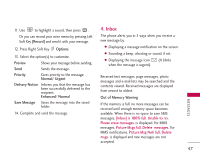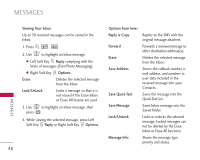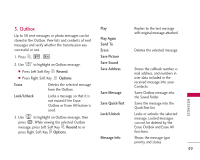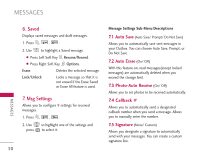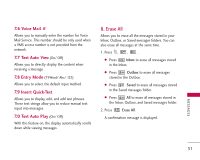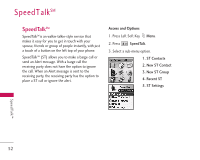LG UX390 Owner's Manual - Page 47
Inbox
 |
View all LG UX390 manuals
Add to My Manuals
Save this manual to your list of manuals |
Page 47 highlights
11. Use to highlight a sound, then press . Or you can record your voice memo by pressing Left Soft Key [Record] and send it with your message. 12. Press Right Soft Key Options. 13. Select the option(s) to customize. Preview Shows your message before sending. Send Sends the message. Priority Gives priority to the message. Normal/ Urgent Delivery Notice Informs you that the message has been successfully delivered to the recipient. Enhanced/ Normal Save Message Saves the message into the saved folder. 14. Complete and send the message. 4. Inbox The phone alerts you in 3 ways when you receive a new message by: ● Displaying a message notification on the screen. ● Sounding a beep, vibrating or sound, if set. ● Displaying the message icon (It blinks when the message is urgent). Received text messages, page messages, photo messages and e-mail lists may be searched and the contents viewed. Received messages are displayed from newest to oldest. Out of Memory Warning If the memory is full, no more messages can be received until enough memory space becomes available. When there is no space to save SMS messages, [Inbox] is 100% full. Unable to rcv. Please erase messages. is displayed. For MMS messages, Picture Msgs full. Delete messages. For MMS notifications, Picture Msg Noti full. Delete msgs. is displayed and new messages are not accepted. MESSAGES 47