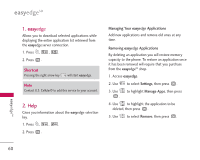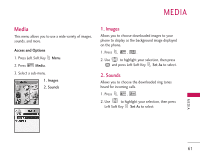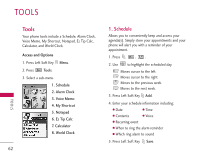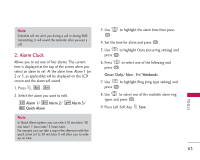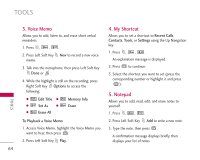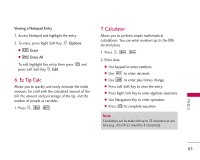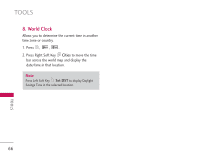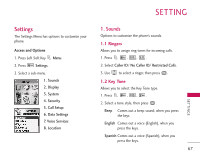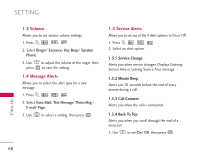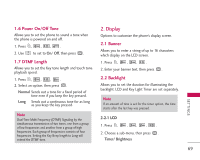LG UX390 Owner's Manual - Page 64
Voice Memo, My Shortcut, Notepad
 |
View all LG UX390 manuals
Add to My Manuals
Save this manual to your list of manuals |
Page 64 highlights
TOOLS 3. Voice Memo Allows you to add, listen to, and erase short verbal reminders. 1. Press , , . 2. Press Left Soft Key New to record a new voice memo. 3. Talk into the microphone, then press Left Soft Key Done or . 4. While the highlight is still on the recording, press Right Soft Key Options to access the following: ● Edit Title ● Memory Info ● Set As ● Erase ● Erase All 4. My Shortcut Allows you to set a shortcut to Recent Calls, Contacts, Tools, or Settings using the Up Navigation key. 1. Press , , . An explanation message is displayed. 2. Press to continue. 3. Select the shortcut you want to set (press the corresponding number or highlight it and press ). 5. Notepad Allows you to add, read, edit, and erase notes to yourself. 1. Press , , . TOOLS To Playback a Voice Memo 1. Access Voice Memo, highlight the Voice Memo you want to hear, then press . 2. Press Left Soft Key Play. 2. Press Left Soft Key Add to write a new note. 3. Type the note, then press . A confirmation message displays briefly, then displays your list of notes. 64