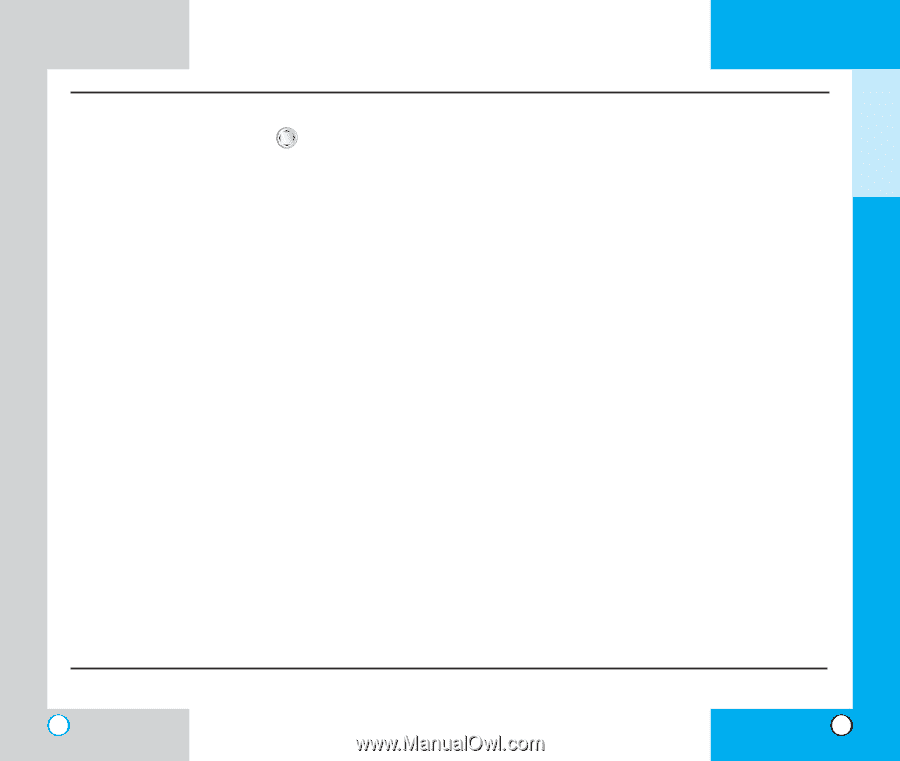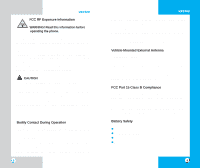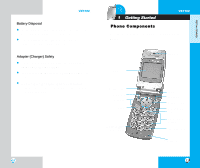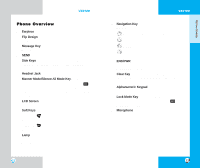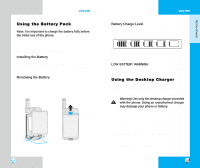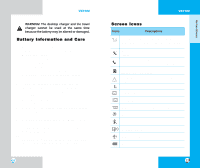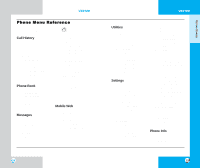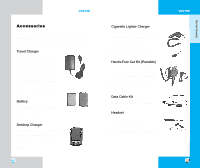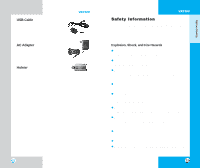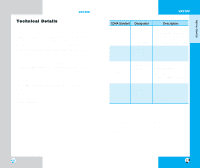LG VX3100 User Guide - Page 11
Utilities, Settings, Phone Info, Call History, Phone Book, Messages, Mobile Web - lock code
 |
View all LG VX3100 manuals
Add to My Manuals
Save this manual to your list of manuals |
Page 11 highlights
VX3100 Phone Menu Reference Press Soft Key 1 Menu. Press to Scroll. Call History 1. Outgoing 2. Incoming 3. Missed 4. Erase History 5. Call Timer 1. Last Call 2. Home Calls 3. Roam Calls 4. All Calls Phone Book 1. List Entries 2. List E-mail 3. New Entry 4. New E-mail Messages 1. Voice Mail 2. New Message 3. Inbox 4. Outbox 5. Saved 6. Msg Settings 1. Auto Save 2. Auto Delete 3. Callback # 4. Msg Alert 5. Signature 6. Direct View 7. Msg Entry 8. Font Size 9. Delivery ACK 7. Erase All 1. Inbox 2. Outbox 3. Saved 4. All 8. Mail Groups Mobile Web 1. Start Browser 2. Web Messages 3. Web Settings 1. Prompt 2. Alert Sound 18 VX3100 Utilities 1. Games 1. Mobile Hawk 2. Black Jack 3. Setting 2. Schedule 1. Add Event 2. View Daily 3. View All 4. Erase All 5. Erase Old 3. Alarm Settings 1. Sounds 1. Ring Sound 2. Key Tone 3. Ring Type 4. Ring Volume 5. Ear Volume 6. Key Volume 7. Alerts 8. On/Off Tones 2. Display 1. Banner 2. Backlight 3. Contrast 4. Menu Style 3. System 1. Select System 2. Set NAM 3. Auto NAM 4. Serving Sys 5. TTY Mode 4. Security 1. Lock Mode 2. Restrict 3. Emergency# 4. New Lock Code 5. Erase Data 5. Features 1. Auto Retry 2. Answer Call 3. Auto Answer 4. One-Touch 5. Voice Privacy 6. Auto Volume 7. Language 8. Status Light 6. Data Setting 1. Data/Fax 2. Speed 7. Location 1. Settings Phone Info 1. My Phone# 2. S/W Version 3. Shortcut Help 19 GETTING STARTED