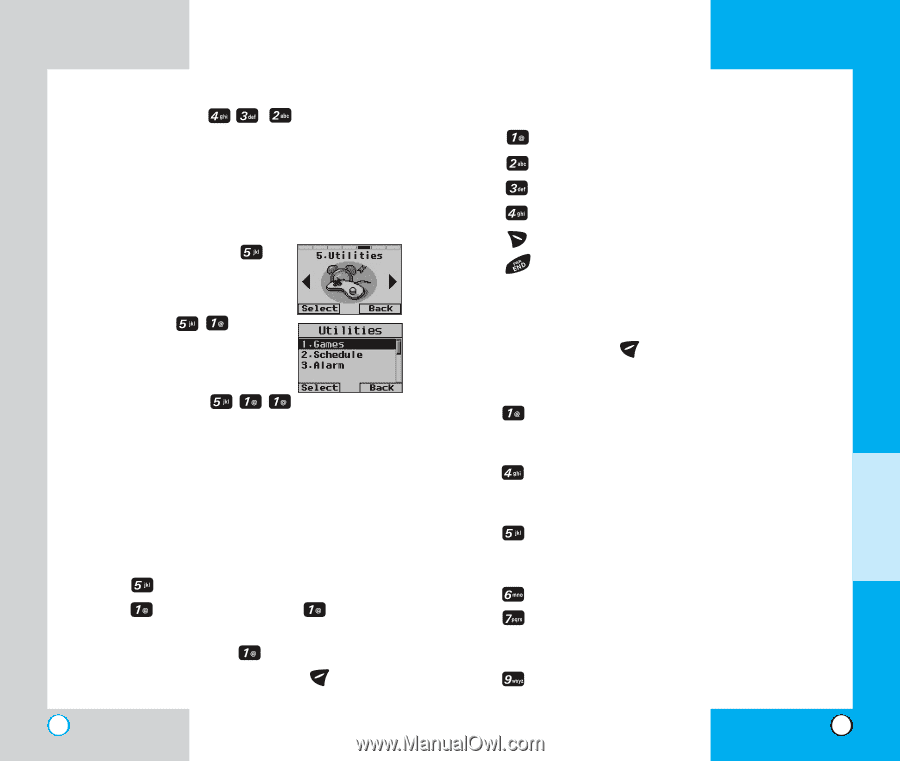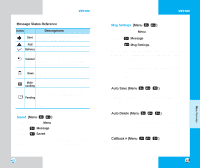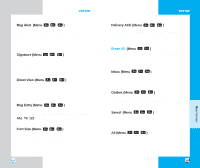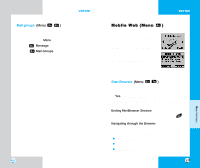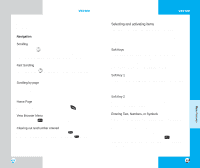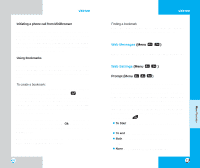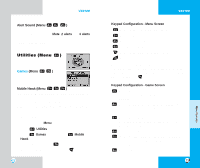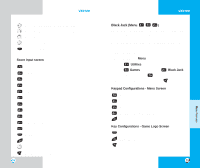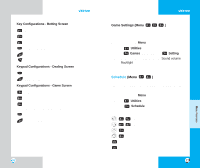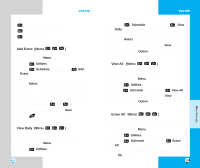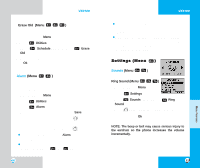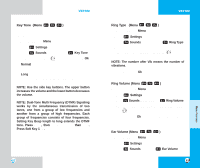LG VX3100 User Guide - Page 38
Alert Sound Menu, Mobile Hawk Menu
 |
View all LG VX3100 manuals
Add to My Manuals
Save this manual to your list of manuals |
Page 38 highlights
VX3100 Alert Sound (Menu ) There are 3 alert options. Mute, 2 alerts and 4 alerts options are provided in this menu. The user may select a browser alert sound. Utilities (Menu ) Games (Menu ) Mobile Hawk (Menu ) You control a Mobile Hawk helicopter. Your objective is to destroy the enemy's helicopters, tanks, and automobiles. If you attack ambulances, you lose 5 points for each. Clear each stage by destroying the building at the end of the stage. To Play the Game 1. Press Soft Key 1 Menu. 2. Press Utilities. 3. Press Hawk. Games and then press 4. For a new game, press . 5. To start the game, press Soft Key 1 Mobile . 72 VX3100 Keypad Configuration - Menu Screen : Moves to the selected menu screen. : Moves to Score screen. : Moves to Keypad Configuration screen. : Resumes the game if paused. : Moves to the Game Selection screen. : Ends the game. When you see the game's logo on the screen, you can select from stage 1 to stage 10 by using 0 to 9 on the keypad. After selecting a stage, you begin gameplay by pressing Soft Key 1 . Keypad Configuration - Game Screen : Moves Mobile Hawk one tile up. If you push and hold the button, Mobile Hawk keeps moving upwards. : Moves Mobile Hawk one tile to the left. If you push and hold the button, Mobile Hawk keeps moving to the left. : Moves Mobile Hawk one tile to the right. If you push and hold the button, Mobile Hawk keeps moving to the right. : Fires air-to-air missile. : Moves Mobile Hawk one tile down. If you push and hold the button, Mobile Hawk keeps moving downward. : Fires air-to-ground missile. 73 MENU FEATURES