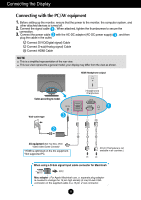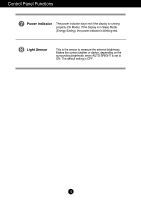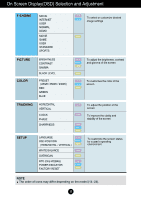LG W2286L-PF Owner's Manual - Page 13
Power Indicator, Light Sensor, surrounding brightness, when AUTO BRIGHT is set
 |
View all LG W2286L-PF manuals
Add to My Manuals
Save this manual to your list of manuals |
Page 13 highlights
Control Panel Functions Power Indicator The power indicator stays red if the display is running properly (On Mode). If the display is in Sleep Mode (Energy Saving), the power indicator is blinking red. Light Sensor This is the sensor to measure the external brightness. Makes the screen brighter or darker, depending on the surrounding brightness, when AUTO BRIGHT is set to ON. The default setting is OFF. 12

12
Control Panel Functions
The power indicator stays red if the display is running
properly (On Mode). If the display is in Sleep Mode
(Energy Saving), the power indicator is blinking red.
Power Indicator
This is the sensor to measure the external brightness.
Makes the screen brighter or darker, depending on the
surrounding brightness, when AUTO BRIGHT is set to
ON. The default setting is OFF.
Light Sensor