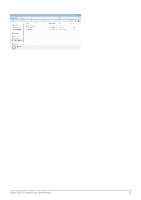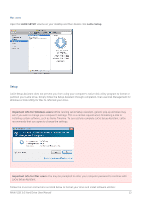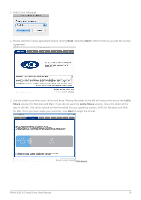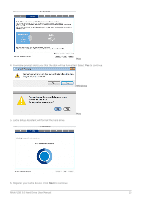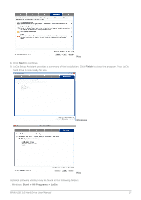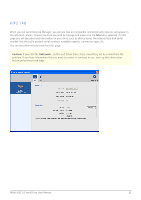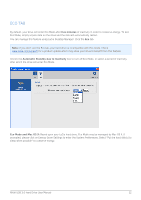Lacie Rikiki USB 3.0 User Manual - Page 17
Finish, Windows, Start > All Programs > LaCie, hard drive is now ready for use.
 |
View all Lacie Rikiki USB 3.0 manuals
Add to My Manuals
Save this manual to your list of manuals |
Page 17 highlights
Mac 8. Click Next to continue. 9. LaCie Setup Assistant provides a summary of the installation. Click Finish to close the program. Your LaCie hard drive is now ready for use. Windows Mac Installed software utilities may be found in the following folders: s Windows: Start > All Programs > LaCie Rikiki USB 3.0 Hard Drive User Manual 17
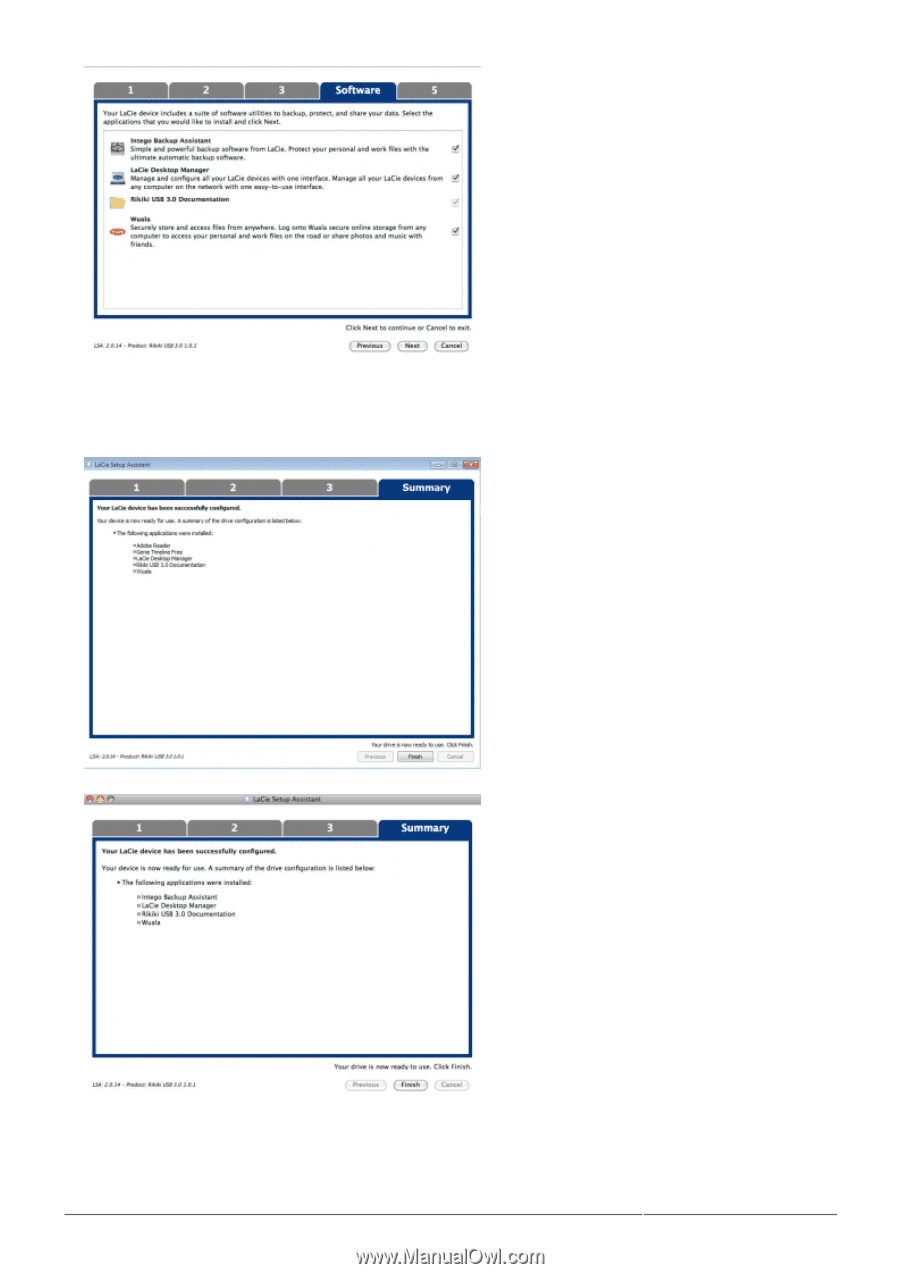
Rikiki USB 3.0 Hard Drive User Manual
17
Mac
Click
Next
to continue.
8.
LaCie Setup Assistant provides a summary of the installation. Click
Finish
to close the program. Your LaCie
9.
hard drive is now ready for use.
Windows
Mac
Installed software utilities may be found in the following folders:
Windows:
Start > All Programs > LaCie
■