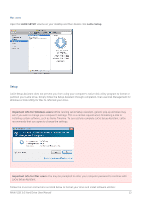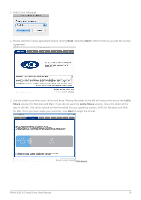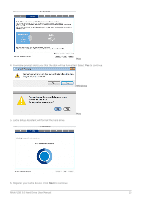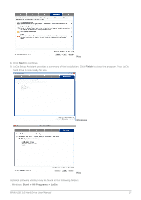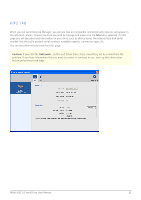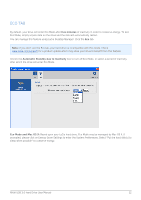Lacie Rikiki USB 3.0 User Manual - Page 18
STEP 3 - Install LaCie Desktop Manager (Optional), Desktop > LaCie, Important info
 |
View all Lacie Rikiki USB 3.0 manuals
Add to My Manuals
Save this manual to your list of manuals |
Page 18 highlights
s Mac: Desktop > LaCie Important info: Please note that LaCie software utilities may be installed at any time. Once the format is complete, the LaCie Setup Assistant application will be available on: s LaCie: if you created one partition s LaCie Share: if you created two partitions To install the software utilities, simply launch LaCie Setup Assistant and follow the steps listed above. STEP 3 - INSTALL LACIE DESKTOP MANAGER (OPTIONAL) Install LaCie Desktop Manager to manage your drive's advanced functionality. See LaCie Desktop Manager for details. Rikiki USB 3.0 Hard Drive User Manual 18

Rikiki USB 3.0 Hard Drive User Manual
18
Mac:
Desktop > LaCie
■
Important info:
Please note that LaCie software utilities may be installed at any time. Once the format is
complete, the LaCie Setup Assistant application will be available on:
LaCie: if you created one partition
■
LaCie Share: if you created two partitions
■
To install the software utilities, simply launch LaCie Setup Assistant and follow the steps listed above.
STEP 3 - INSTALL LACIE DESKTOP MANAGER (OPTIONAL)
Install LaCie Desktop Manager to manage your drive's advanced functionality. See
LaCie Desktop Manager
for
details.