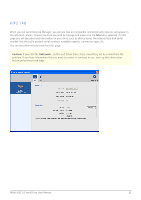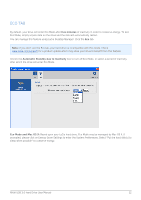Lacie Rikiki USB 3.0 User Manual - Page 23
Uninstall LaCie Desktop Manager, Mac Users, Windows Users
 |
View all Lacie Rikiki USB 3.0 manuals
Add to My Manuals
Save this manual to your list of manuals |
Page 23 highlights
UNINSTALL LACIE DESKTOP MANAGER Mac Users Click the LaCie Desktop Manager icon in the menu bar, then select Preferences. In the window that opens, click Uninstall LaCie Desktop Manager. Windows Users Use Windows' Control Panel to uninstall LaCie Desktop Manager. For detailed instructions from Microsoft, see here: Windows 7 | Windows Vista Rikiki USB 3.0 Hard Drive User Manual 23

Rikiki USB 3.0 Hard Drive User Manual
23
UNINSTALL LACIE DESKTOP MANAGER
Mac Users
Click the LaCie Desktop Manager icon in the menu bar, then select
Preferences
. In the window that opens,
click
Uninstall LaCie Desktop Manager
.
Windows Users
Use Windows' Control Panel to uninstall LaCie Desktop Manager. For detailed instructions from Microsoft, see
here:
Windows 7
|
Windows Vista