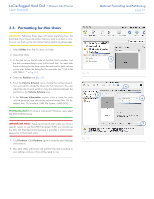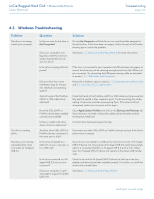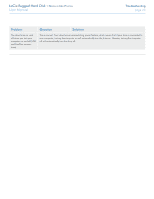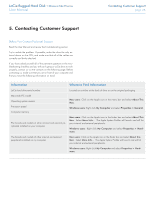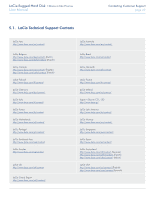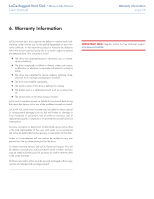Lacie Rugged Hard Disk User Manual - Page 25
and FireWire connec - features
 |
View all Lacie Rugged Hard Disk manuals
Add to My Manuals
Save this manual to your list of manuals |
Page 25 highlights
LaCie Rugged Hard Disk • Design by Neil Poulton User Manual Troubleshooting page 25 Problem Question Solution The drive turns on and off when you turn your computer on and off (USB and FireWire connections). This is normal. Your drive has an autoswitching power feature, which means that if your drive is connected to your computer, turning the computer on will automatically turn the drive on. Likewise, turning the computer off will automatically turn the drive off.

LaCie Rugged Hard Disk
• D
ESIGN
BY
N
EIL
P
OULTON
Troubleshooting
User Manual
page 25
Problem
Question
Solution
The drive turns on
and
off when you turn your
computer on and off (USB
and FireWire connec-
tions).
This is normal. Your drive has an autoswitching power feature, which means that if your drive is connected to
your computer, turning the computer on will automatically turn the drive on. Likewise, turning the computer
off will automatically turn the drive off.