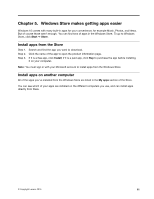Lenovo 500-15ACZ Laptop (English) Windows 10 Quick Start Guide - IdeaPads, Len - Page 14
EnableTabletmode, Enableairplanemode
 |
View all Lenovo 500-15ACZ Laptop manuals
Add to My Manuals
Save this manual to your list of manuals |
Page 14 highlights
From the Action Center, you may examine important notifications from Windows and your apps. More conveniently, you can change common settings quickly. Enable Tablet mode Step 1. Click the Action Center icon in the notification area. Step 2. Click Tablet mode. Enable airplane mode When airplane mode is enabled, all radio from your computer is turned off. Step 1. Click the Action Center icon in the notification area. Step 2. Click Airplane mode. 8 Starting to use Windows 10

FromtheActionCenter,youmayexamineimportantnotificationsfromWindowsandyourapps.More
conveniently,youcanchangecommonsettingsquickly.
EnableTabletmode
Step1.ClicktheActionCentericoninthenotificationarea.
Step2. Click
Tabletmode
.
Enableairplanemode
Whenairplanemodeisenabled,allradiofromyourcomputeristurnedoff.
Step1.ClicktheActionCentericoninthenotificationarea.
Step2. Click
Airplanemode
.
8
StartingtouseWindows10