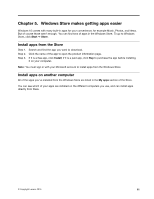Lenovo 500-15ACZ Laptop (English) Windows 10 Quick Start Guide - IdeaPads, Len - Page 15
Whatisit, LocalOneDrivefolder, AccesslocalOneDrivefolder, Choosewhattobesynced,
 |
View all Lenovo 500-15ACZ Laptop manuals
Add to My Manuals
Save this manual to your list of manuals |
Page 15 highlights
Chapter 4. OneDrive extends your local storage What is it OneDrive refers to the online storage provided to you by Microsoft. By creating a Microsoft account, you get a portion of free online storage at the same time. Note: Currently, you get 15GB of free online storage. You may purchase additional storage space if you need it. Access your OneDrive through a Web browser If you signed into Windows 10 using a local account, you can access your OneDrive through a Web browser. Step 1. Step 2. Step 3. Click Microsoft Edge on the taskbar. Type https://onedrive.com/ and press Enter. Click Sign in to sign in with your account. Local OneDrive folder By default, a local folder has been created for syncing files with your OneDrive. It is called the OneDrive folder and its default location is C:\Users\[ACCOUNT_NAME]\OneDrive. Note: [ACCOUNT_NAME] is your user name. Access local OneDrive folder Step 1. Click the File Explorer icon on the taskbar. Step 2. Click OneDrive on the left pane. Files in your OneDrive folder are synced with your OneDrive, so you can work with local files when you're disconnected. They are automatically synced to OneDrive when Internet connection is available. Choose what to be synced By default, all files and folders are synced between OneDrive in the cloud and the Onedrive folder on your local storage. This means your local OneDrive folder takes more and more storage overtime when files are added to your OneDrive. If you want to save local storage, explicitly specify the files and folders you want to keep in sync. Step 1. Step 2. Step 3. Right-click the OneDrive icon in the notification area. Select Settings ➙ Choose folders. Check the files and folders you want to keep in sync. Move local OneDrive folder If you want to save space on your system partition, you can move the OneDrive folder to another partition. Step 1. Click the File Explorer icon on the taskbar. © Copyright Lenovo 2015 9