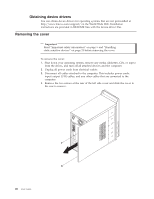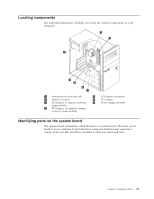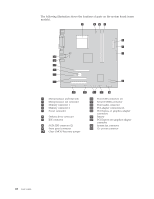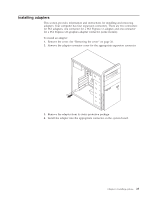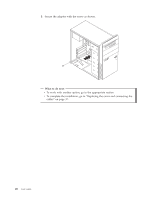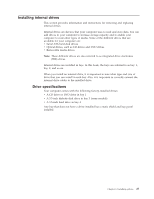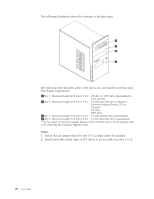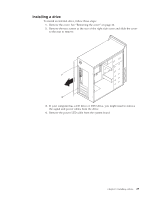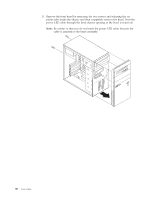Lenovo 738726U User Manual - Page 43
Installing, adapters
 |
View all Lenovo 738726U manuals
Add to My Manuals
Save this manual to your list of manuals |
Page 43 highlights
Installing adapters This section provides information and instructions for installing and removing adapters. Your computer has four expansion connectors. There are two connectors for PCI adapters, one connector for a PCI Express x1 adapter, and one connector for a PCI Express x16 graphics adapter connector (some models). To install an adapter: 1. Remove the cover. See "Removing the cover" on page 20. 2. Remove the adapter connector cover for the appropriate expansion connector. 3. Remove the adapter from its static-protective package. 4. Install the adapter into the appropriate connector on the system board. Chapter 3. Installing options 25

Installing
adapters
This
section
provides
information
and
instructions
for
installing
and
removing
adapters.
Your
computer
has
four
expansion
connectors.
There
are
two
connectors
for
PCI
adapters,
one
connector
for
a
PCI
Express
x1
adapter,
and
one
connector
for
a
PCI
Express
x16
graphics
adapter
connector
(some
models).
To
install
an
adapter:
1.
Remove
the
cover.
See
“Removing
the
cover”
on
page
20.
2.
Remove
the
adapter
connector
cover
for
the
appropriate
expansion
connector.
3.
Remove
the
adapter
from
its
static-protective
package.
4.
Install
the
adapter
into
the
appropriate
connector
on
the
system
board.
Chapter
3.
Installing
options
25