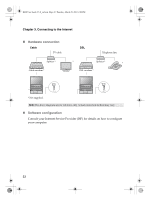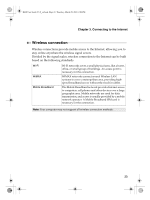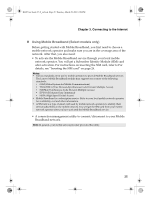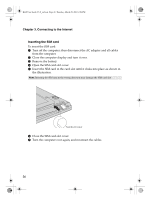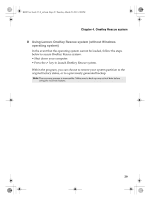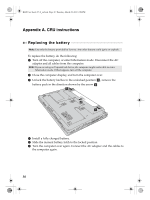Lenovo B460 Lenovo B460 User Guide V1.0 - Page 30
Inserting the SIM card
 |
View all Lenovo B460 manuals
Add to My Manuals
Save this manual to your list of manuals |
Page 30 highlights
B460 User Guide V1.0_en.book Page 26 Thursday, March 25, 2010 2:06 PM Chapter 3. Connecting to the Internet Inserting the SIM card To insert the SIM card: 1 Turn off the computer; then disconnect the AC adapter and all cables from the computer. 2 Close the computer display and turn it over. 3 Remove the battery. 4 Open the SIM card slot cover. 5 Insert the SIM card in the card slot until it clicks into place as shown in the illustration. Note: Inserting the SIM card in the wrong direction may damage the SIM card slot. Notched Corner 6 Close the SIM card slot cover. 7 Turn the computer over again, and reconnect the cables. 26

26
Chapter 3. Connecting to the Internet
Inserting the SIM card
To insert the SIM card:
1
Turn off the computer; then disconnect the AC adapter and all cables
from the computer.
2
Close the computer display and turn it over.
3
Remove the battery.
4
Open the SIM card slot cover.
5
Insert the SIM card in the card slot until it clicks into place as shown in
the illustration.
6
Close the SIM card slot cover.
7
Turn the computer over again, and reconnect the cables.
Note:
Inserting the SIM card in the wrong direction may damage the SIM card slot.
No
t
ched Cor
n
er
B460 User Guide V1.0_en.book
Page 26 Thursday, March 25, 2010
2:06 PM