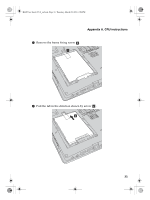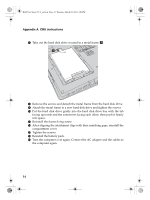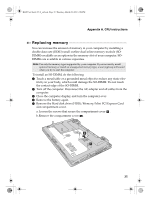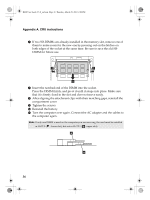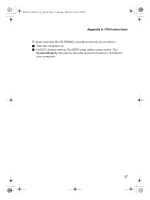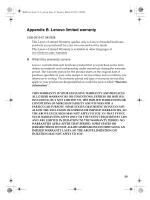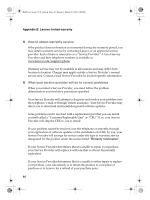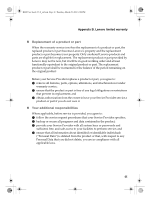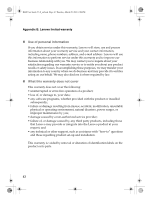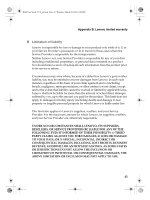Lenovo B460 Lenovo B460 User Guide V1.0 - Page 42
Removing the optical drive
 |
View all Lenovo B460 manuals
Add to My Manuals
Save this manual to your list of manuals |
Page 42 highlights
B460 User Guide V1.0_en.book Page 38 Thursday, March 25, 2010 2:06 PM Appendix A. CRU instructions Removing the optical drive To remove the optical drive, do the following: 1 Remove the screw shown in the illustration a . 2 Gently pull the optical drive out b . b a The following table provides a list of CRUs (Customer Replaceable Units) for your computer, and informs you of where to find replacement instructions. AC adapter Power cord for AC adapter Battery Bottom access doors Hard disk drive Memory Optical drive Setup Poster O O O User Guide O O O O O 38
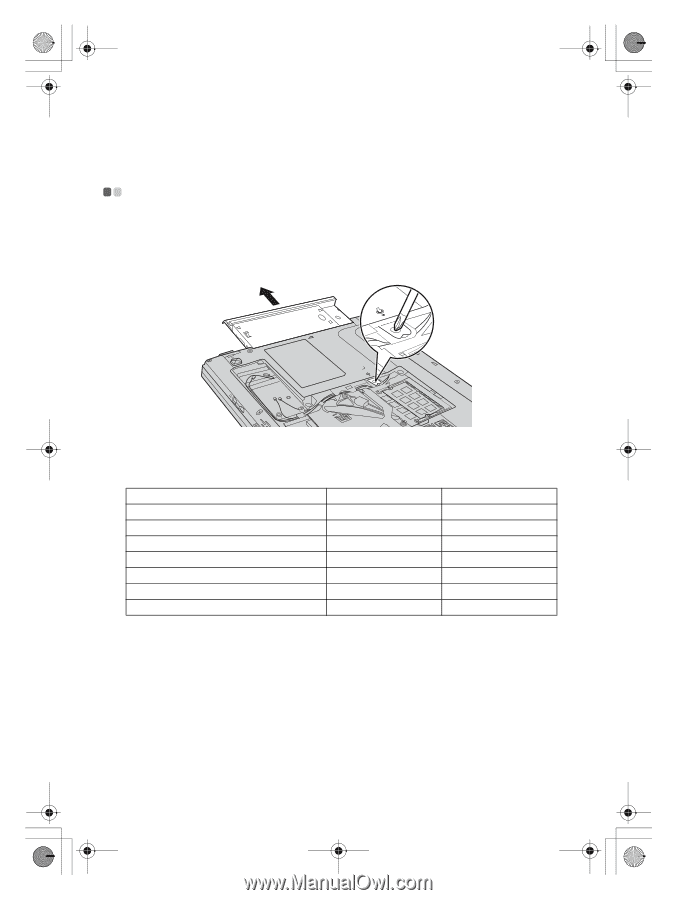
38
Appendix A. CRU instructions
Removing the optical drive
- - - - - - - - - - - - - - - - - - - - - - - - - - - - - - - - - - - - - - - - - - - - - - - - - - - - -
To remove the optical drive, do the following:
1
Remove the screw shown in the illustration
.
2
Gently pull the optical drive out
.
The following table provides a list of CRUs (Customer Replaceable Units) for
your computer, and informs you of where to find replacement instructions.
Setup Poster
User Guide
AC adapter
O
Power cord for AC adapter
O
Battery
O
O
Bottom access doors
O
Hard disk drive
O
Memory
O
Optical drive
O
a
b
a
b
B460 User Guide V1.0_en.book
Page 38 Thursday, March 25, 2010
2:06 PM