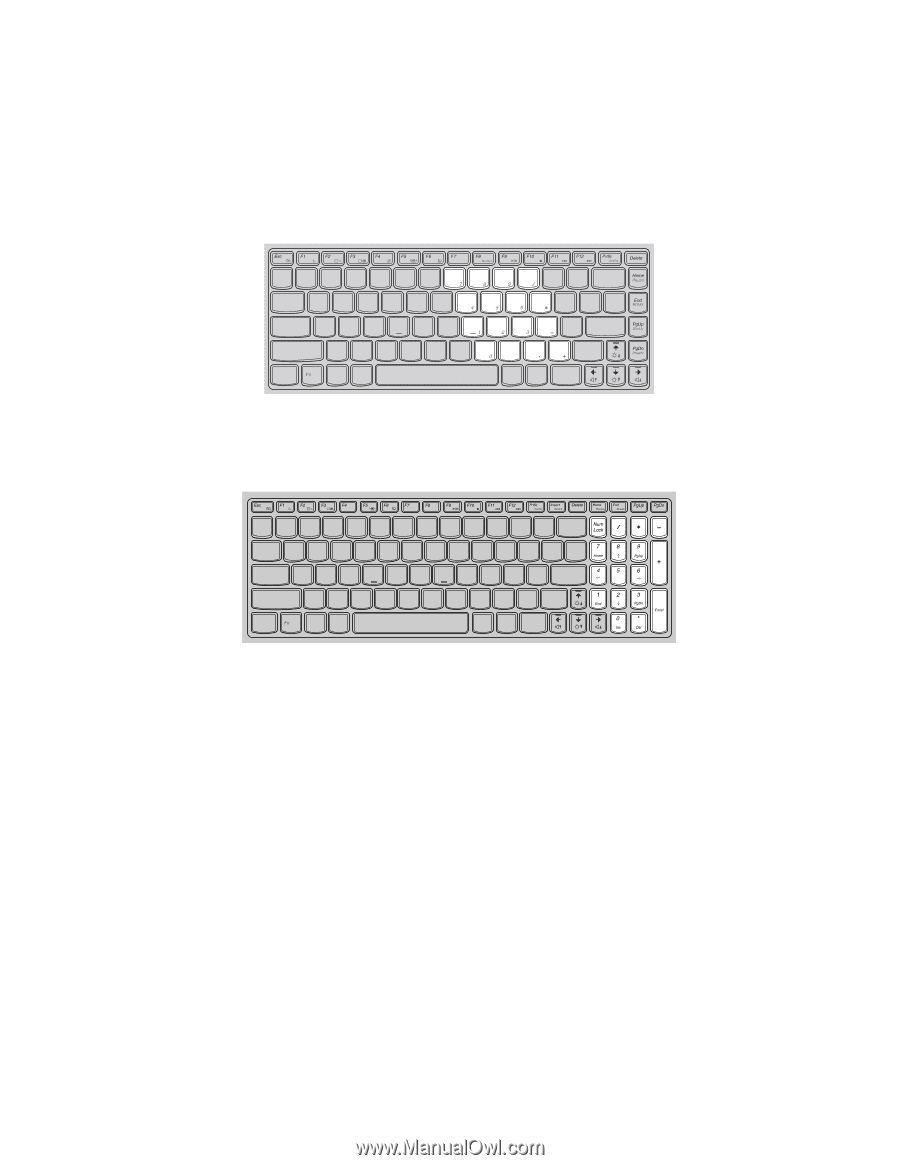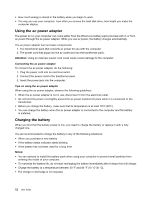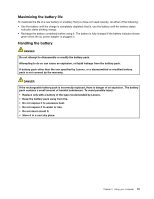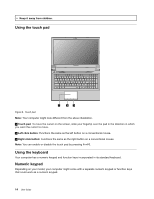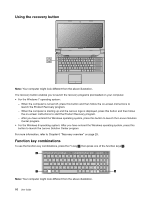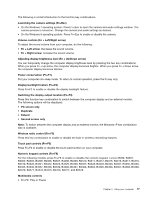Lenovo B490 Laptop User Guide - Lenovo B490, B590, B43xx - Page 29
B4320
 |
View all Lenovo B490 Laptop manuals
Add to My Manuals
Save this manual to your list of manuals |
Page 29 highlights
10-key numeric keypad The keybaord has keys that can work as a 10-key numeric keypad when enabled. To enable or disable the keypad, press Fn+F8. The 10-key numeric keypad is for the following models: Lenovo B490, B4301, B4302, B4303, B4305, B4306, B4307, B4308, B4309, B4310, B4311, B4312, B4315, B4316, B4317, B4318, B4319, B4320, B4321, B4322, B4323, B4325, B4326, B4327, B4328, B4329, B4330, B4331, B4332, B4333, B4335, B4336, B4337, B4338, B4339, B4360, B4361, B4362, B4363, B4365, B4366, B4367, B4368, B4369, B4370, B4371, B4372, B4375, B4376, B4377, and B4378. Separate numeric keypad The keyboard has a separate numeric keypad. To enable or disable the keypad, press the Numeric Lock key (Num Lock). The separate numeric keypad is for Lenovo B590 models. Note: The numeric lock indicator is on when the numeric keypad is enabled. Chapter 2. Using your computer 15