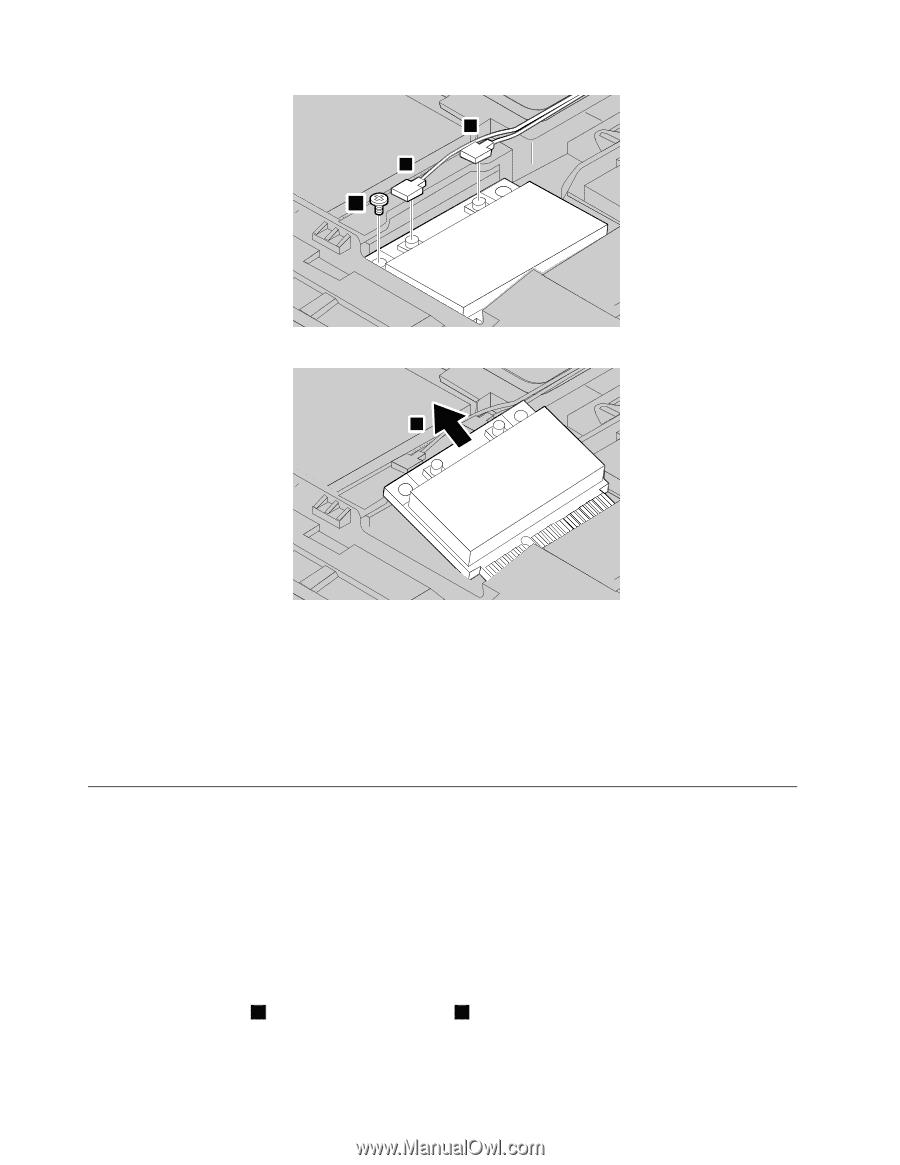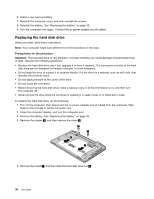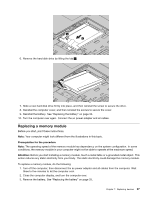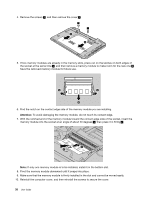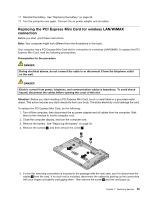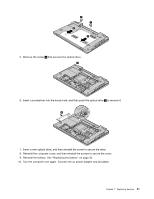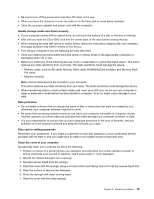Lenovo B490 Laptop User Guide - Lenovo B490, B590, B43xx - Page 54
Removing the optical drive, three to five minutes to let the computer cool.
 |
View all Lenovo B490 Laptop manuals
Add to My Manuals
Save this manual to your list of manuals |
Page 54 highlights
3 3 4 6. Remove the card. 5 7. Align the contact edge of the new PCI Express Mini Card with the corresponding socket. 8. Pivot the card until you can snap it into place. Then secure the card with the screw. 9. Connect the antenna cables to the new PCI Express Mini Card. Be sure to attach the gray cable to the connector marked "MAIN" or "M" on the card, and the black cable to the connector marked "AUX" or "A". 10. Reinstall the computer cover, and then reinstall the screws to secure the cover. 11. Reinstall the battery. See "Replacing the battery" on page 33. 12. Turn the computer over again. Connect the ac power adapter and all cables. Removing the optical drive Before you start, print these instructions. Note: Your computer might look different from the illustrations in this topic. To replace the optical drive, do the following: 1. Turn off the computer; then disconnect the ac power adapter and all cables from the computer. Wait three to five minutes to let the computer cool. 2. Close the computer display, and turn the computer over. 3. Remove the battery. See "Replacing the battery" on page 33. 4. Remove the screws 1 , and then remove the cover 2 . 40 User Guide