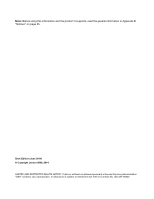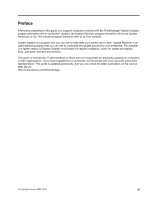Lenovo B490s (English) System Update 5.0 Deployment Guide - Page 3
Contents - computers
 |
View all Lenovo B490s manuals
Add to My Manuals
Save this manual to your list of manuals |
Page 3 highlights
Contents Preface iii Chapter 1. Overview 1 System Update 1 Update Retriever 1 Thin Installer 1 Managing the update process 1 System Update 2 System Update and Update Retriever . . . . . 2 Using System Update and Update Retriever on non-Lenovo systems 5 Chapter 2. Installation 7 Installation requirements 7 .Net 8 Installation components 8 System Update languages 8 Update Retriever languages 10 Installation considerations 10 Installation procedures and command-line parameters 11 A scenario of installing System Update and Update Retriever in an enterprise environment . . . . . 13 Uninstall 13 Silent uninstall on Windows Vista or Windows 7 operating systems 14 Chapter 3. Configurations 15 Connection configurations 15 Configuring System Update 15 Configuring System Update with the registry . 16 Configuring System Update with Active Directory 29 Configuring System Update with the start.reg file 36 Chapter 4. Working with System Update 39 About System Update 39 Extras tab 39 System Update billboard 39 Working with update packages 39 Downloading and installing updates . . . . 40 Working with license agreements . . . . . 41 Using System Update 41 Scheduling the search for updates . . . . . 42 Viewing the download and installation history 43 Hiding and restoring hidden updates . . . . 43 © Copyright Lenovo 2009, 2014 Working with updates that force a reboot . . 43 Keyboard shortcuts 43 Chapter 5. Working with Update Retriever 45 About Update Retriever 45 About update packages 45 Update Retriever first time setup 46 Using Update Retriever 47 Manual searching for new updates . . . . . 47 Scheduling the search for updates . . . . . 48 Managing the repository 49 Modifying settings 51 Viewing history 51 Hiding updates 52 Exporting updates 52 Keyboard shortcuts 53 Chapter 6. Working with Thin Installer 55 About Thin Installer 55 Configuring Thin Installer 55 Using Thin Installer 58 Return error codes 61 Logs 61 Windows Vista and Windows 7 considerations 62 Web server configuration 62 Best practices 62 Uninstalling Thin Installer 62 Chapter 7. Best practices 63 Scenario 1 - Managing the update process . . . 63 Step 1 - Installing the programs 63 Step 2 - Customizing the programs . . . . . 64 Step 3 - Working with the programs . . . . 64 Scenario 2 - Deploying specific update packages . 65 Creating repository folders 65 Configuring System Update on client computers 65 Working with Update Retriever 65 Deploying the packages 66 Scenario 3 - Deploying to non-Lenovo systems . . 66 Scenario 4 - Disabling the Web upgrade for System Update 67 Scenario 5 - Installing specific update packages with the MSDOS prompt 67 i