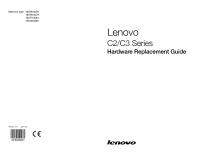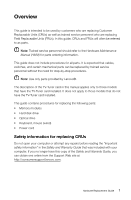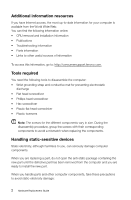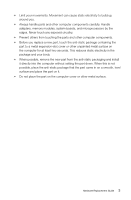Lenovo C325 Lenovo C225\C320\C325 Hardware Replacement Guide V1.0 - Page 4
Contents, Overview, Locations, Replacing hardware, Appendix
 |
View all Lenovo C325 manuals
Add to My Manuals
Save this manual to your list of manuals |
Page 4 highlights
Contents Overview 1 Chapter 1 Locations 5 Locating components and connectors 5 Chapter 2 Replacing hardware 9 General information 9 Replacing a memory module 10 Replacing the optical drive 12 Replacing the hard disk drive 14 Replacing the keyboard and mouse 16 Replacing the power cord 17 Chapter 3 Appendix 19

Contents
Overview
......................................................................................
1
Chapter 1 Locations
.................................................................
5
Locating components and connectors
...........................................
5
Chapter 2 Replacing hardware
................................................
9
General information
........................................................................
9
Replacing a memory module
.......................................................
10
Replacing the optical drive
...........................................................
12
Replacing the hard disk drive
.......................................................
14
Replacing the keyboard and mouse
.............................................
16
Replacing the power cord
............................................................
17
Chapter 3 Appendix
................................................................
19